Assigning Editors to Individual Cells
- 3 minutes to read
This article explains how to embed DevExpress Editors into Tree List cells. Since all of our editor containers (Data Grid, Tree List, Pivot Grid, etc.) use similar approaches and APIs that allow you to replace default cell editors, you can also refer to the Data Grid documentation, the Cell Values, Editors, and Validation article.
Assigning Editors to Individual Cells
Sometimes not every cell in a column is the same type, and in these cases you may want to assign different editors to different cells in the same column. To assign editors to individual cells, handle the TreeList.CustomNodeCellEdit event. While handling this event, you need to provide specific repository items, representing in-place editors, for each individual cell. Note that repository items being used must be added to the TreeList’s internal repository (the EditorContainer.RepositoryItems inherited property) or external repository (the EditorContainer.ExternalRepository inherited property).
The image below displays the Tree List control when editors are assigned to individual cells.
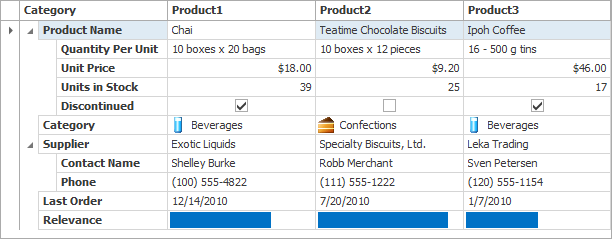
By default, the editor assigned to a cell via the TreeListColumn.ColumnEdit property or TreeList.CustomNodeCellEdit event will be also used for editing the cell’s contents. If you want to use a different editor for in-place editing, handle the TreeList.CustomNodeCellEditForEditing event.
Example
The following sample code handles the TreeList.CustomNodeCellEdit event to assign different in-place editors (repository items) to cells. It’s assumed that these editors have already been added to the Tree List’s repository.
The image below shows the result.
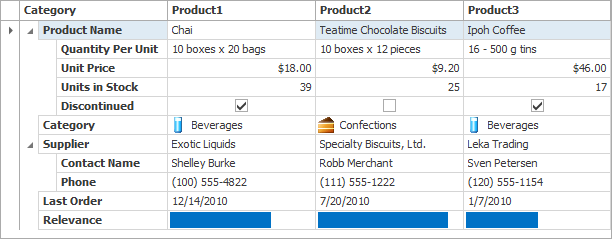
using DevExpress.XtraTreeList;
private void treeList1_GetCustomNodeCellEdit(object sender, DevExpress.XtraTreeList.GetCustomNodeCellEditEventArgs e) {
if(e.Column.FieldName != "Category") {
object obj = e.Node.GetValue(0);
if(obj != null) {
switch(obj.ToString()) {
case "Category":
e.RepositoryItem = repositoryImageComboBox1;
break;
case "Supplier":
e.RepositoryItem = repositoryItemComboBox1;
break;
case "Unit Price":
e.RepositoryItem = repositoryItemCalcEdit1;
break;
case "Units in Stock":
e.RepositoryItem = repositoryItemSpinEdit1;
break;
case "Discontinued":
e.RepositoryItem = repositoryItemCheckEdit1;
break;
case "Last Order":
e.RepositoryItem = repositoryItemDateEdit1;
break;
case "Relevance":
e.RepositoryItem = repositoryItemProgressBar1;
break;
case "Phone":
e.RepositoryItem = repositoryItemTextEdit1;
break;
}
}
}
}