How to: Implement custom sorting
The code below implements a custom sorting algorithm for a Tree List column via the TreeList.CustomColumnSort event. The sorting procedure arranges nodes that have children above the nodes that do not have children.
The images below display the control sorted by the Department column in ascending and descending order. Notice that the Finance node is always located under nodes that have children.
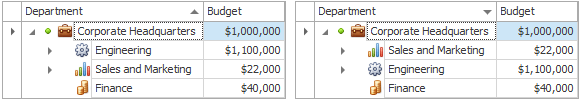
using DevExpress.XtraTreeList;
treeList1.Columns["Department"].SortMode = DevExpress.XtraGrid.ColumnSortMode.Custom;
private void TreeList1_CustomColumnSort(object sender, DevExpress.XtraTreeList.CustomColumnSortEventArgs e) {
if (e.Node1.HasChildren && !e.Node2.HasChildren)
e.Result = e.SortOrder == SortOrder.Ascending ? -1 : 1;
if (!e.Node1.HasChildren && e.Node2.HasChildren)
e.Result = e.SortOrder == SortOrder.Ascending ? 1 : -1;
}