Preview Section
Preview sections are non-editable regions in data rows that allow large memo fields to be displayed across all View columns, thus the preview section’s width is equal to the total column width.
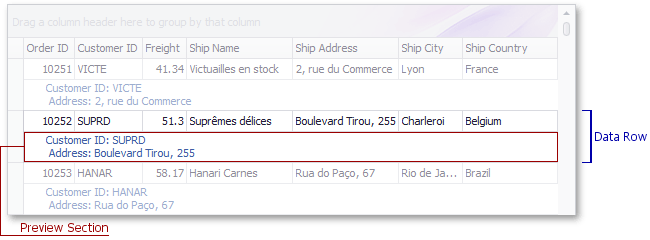
Note
If the Row Auto-Height or Preview Sections feature is enabled, pixel-based vertical row scrolling is not in effect. See GridOptionsBehavior.AllowPixelScrolling to learn more.
The table below lists the main properties affecting element appearance.
Appearance | The GridViewAppearances.Preview property. |
Custom Draw Event | The GridView.CustomDrawRowPreview event. |
Visibility | The GridOptionsView.ShowPreview option. |
Height | The GridOptionsView.AutoCalcPreviewLineCount and GridView.PreviewLineCount properties. The GridView.MeasurePreviewHeight event. |
Contents | The GridView.PreviewFieldName property and the GridView.CalcPreviewText event. The GridView.GetRowPreviewDisplayText method allows preview text to be returned. |