Group Panel
Group panels display headers of columns involved in data grouping. They also serve as drag-and-drop targets allowing end-users to drag column headers onto it. Right-clicking the group panel invokes the group panel context menu, which provides grouping related options.
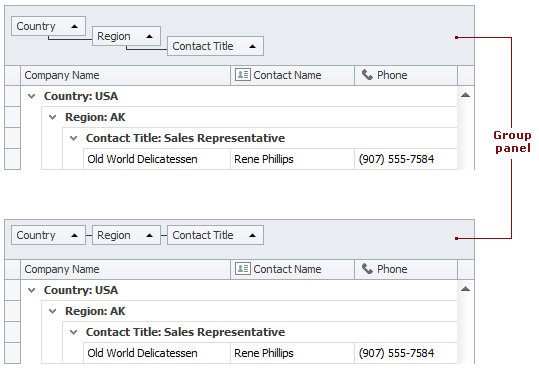
The table below lists the main properties affecting element appearance.
Appearance | GridViewAppearances.GroupPanel An element’s background colors cannot be changed when a View is painted using the Office2003 paint theme, or any skinning paint style (see the BaseView.PaintStyleName property). |
Custom Draw Event | |
Text | |
Visibility | |
Column Arrangement |
See Also