Card Field Value Cell
Card field value cells display values of data source fields in cards. Field names are displayed in field captions to the left of value cells. Value cells and field captions are elements of card fields.
Each card field is associated with an appropriate in-place editor displayed in a value cell. The inplace-editor determines how the corresponding field value is represented on the screen and the editing options available.
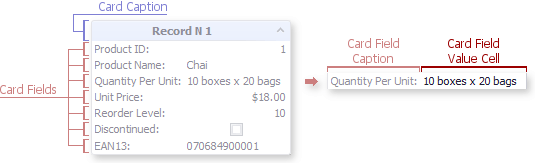
The following table lists the main properties affecting element appearance.
Appearance | |
Custom Draw Event | |
Contents | Use the ColumnView.GetRowCellValue and ColumnView.GetRowCellDisplayText methods to obtain the value and its text representation for a particular cell. To modify the cell value, use the ColumnView.SetRowCellValue method. |
Width | The width is equal to a card‘s width minus the field caption‘s width. |