Data Navigator
The data navigator is an embedded control displayed at the bottom of a grid that enables the end-user to navigate and edit data. Note: it only handles visible rows. To access rows hidden within collapsed groups, you need to expand group rows first.
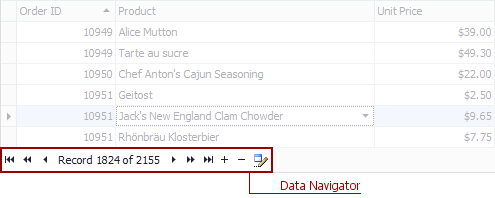
The following table lists the main properties affecting an element’s appearance.
Appearance | The look and feel of navigator buttons is determined by the BaseView.PaintStyleName property of the maximized View (see the GridControl.DefaultView property). The BaseStyleControl.Appearance property of the GridControl.EmbeddedNavigator object allows you to specify the background and foreground colors and its font attributes. |
Visibility | |
Available Buttons | The ControlNavigator.Buttons property of the GridControl.EmbeddedNavigator object. |