How to: Implement MS Outlook Data Exchange Operations
To help you in understanding the data synchronization mechanism implemented in XtraScheduler, we provide the following resources. They describe implementation details, and contain examples explaining the execution of data import/export operations between XtraScheduler and MS Outlook calendar. Please refer to the list below.
Basics
- Review Synchronization with Microsoft Outlook document to grasp an overview of the process.
Online Knowledge Base
Remarks
When synchronization initializes, you may get an Outlook security warning:
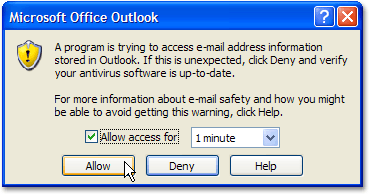
Although it informs about accessing email addresses, this is not the case. This message is invoked by Outlook MAPI, and at the moment the XtraScheduler cannot handle this warning and a user response. Allow access for one minute as the dialog prompts.
After several synchronization sessions you may get the following error:
Your server administrator has limited the number of items you can open simultaneously. Try closing messages you have opened or removing attachments and images from unsent messages you are composing.
If this happens, you can modify the registry value to avoid this error. Disable the session limit by setting the following value to 1:
HKEY_LOCAL_MACHINE\SYSTEM\CurrentControlSet\Services\MSExchangeIS\ParametersSystem
Value: Disable Session Limit