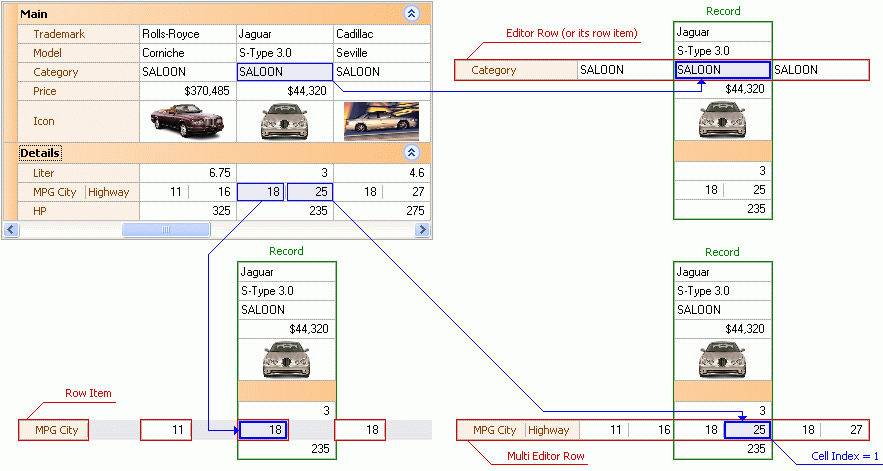Cells
- 2 minutes to read
There are three main building blocks of data representation in the vertical grids (VGridControl and PropertyGridControl). These are rows, records and cells. This topic explains the cell notion, provides information on how cells can be identified and how styles can be applied to them.
Cells Overview
Only editor rows and multi-editor rows can display data cells. Editor rows display a single cell in each record while multi-editor rows are capable of displaying several cells per record. Speaking more precisely, editor rows always contain a single row item. Multi-editor rows can hold a collection of row items. Each row item displays a single cell in each record.
When designing your applications, you might need to identify a particular cell. For instance, this could be needed when using the VGridControlBase.GetCellValue or VGridControlBase.SetCellValue methods. The following methods of cell identification are available:
- Identifying a cell by the row object and record index. This method can only be used for cells that reside within editor rows.
- Identifying a cell by the row object, record index and cell index. This method can be applied to both editor and multi-editor rows. However, it is likely to be used only for multi-editor rows since the cell index parameter is redundant for editor rows (it is always zero in this case).
- Identifying a cell by the row properties object (representing the row item) and record index. This method is also applicable to editor and multi-editor rows.
The image below shows examples of data cells located within editor rows and multi-editor rows. It also illustrates the methods of identifying the cells listed above.