Records
- 2 minutes to read
The vertical grid arranges data into rows and columns. Rows correspond to fields in the underlying data source. Columns correspond to records. This topic explains how records are displayed in different layouts and how to customize their appearance.
Layouts
The vertical grid can display data in three different layouts:
-
- the grid arranges records in multiple columns
- the horizontal scrollbar scrolls records
- the grid displays the vertical scrollbar if rows do not fit in height
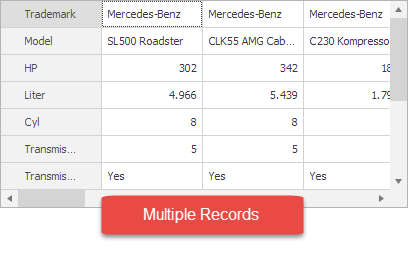
-
- the grid displays only one record at a time
- the horizontal scrollbar flips records
- the grid displays the vertical scrollbar if rows do not fit in height
- the displayed record is automatically focused
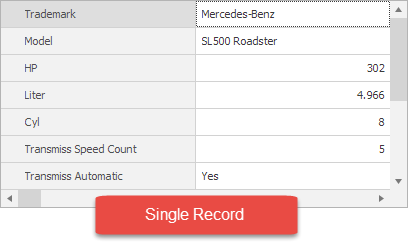
-
- the grid displays only one record at a time
- the horizontal scrollbar flips records
- the grid arranges the record in a band of columns if rows do not fit in height
- the displayed record is automatically focused
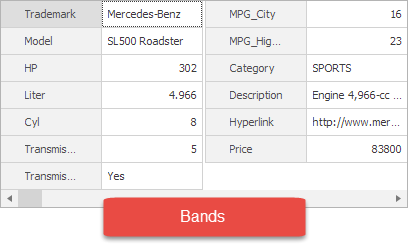
See the Adding and Deleting Records and Focus and Scroll Records topics to learn how to manage records in bound mode. In unbound mode, it is not possible to add, delete and focus records.
Appearance
Use the following properties and events to customize records (columns):
- VGridControlBase.RecordWidth — gets or sets the column width.
VGridControlBase.RecordsInterval — gets or sets the distance between columns.
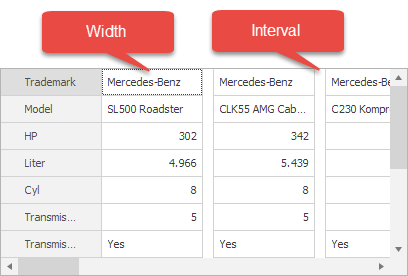
VGridControlBase.BandsInterval — gets or sets the distance between columns in a band.
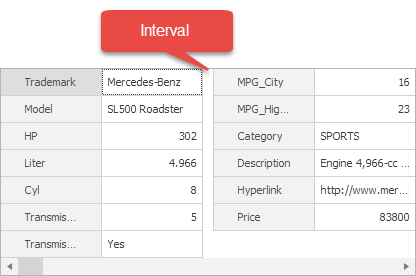
VGridControl.Appearance.RecordValue, VGridControl.Appearance.FocusedRecord and VGridControl.Appearance.FocusedCell — provide access to an element’s appearance settings.
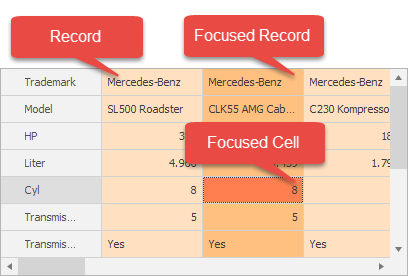
- VGridControlBase.RecordCellStyle — fires when a cell is about to be displayed and allows you to customize its appearance. See Customizing Appearances of Individual Cells for more information.
- VGridControlBase.CustomDrawRowValueCell — fires when a cell is about to be displayed and allows you to draw the cell in a custom manner. See Custom Painting for more information.