Spline Area Chart
- 3 minutes to read
Short Description
The Spline Area Chart is represented by the SplineArea3DSeriesView object, which belongs to Area Series Views. This view is similar to Area Chart, but plots a fitted curve through each data point in a series.
A Spline Area chart is shown in the image below.
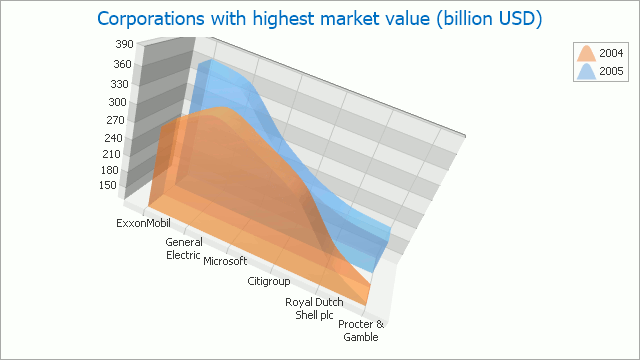
Chart Type Characteristics
The table below lists the main characteristics of this chart type.
| Feature | Value |
|---|---|
| Series View type | SplineArea3DSeriesView |
| Diagram type | XYDiagram3D |
| Number of arguments per series point | 1 |
| Number of values per series point | 1 |
Note
For information on which chart types can be combined with the Spline Area Chart, refer to the Series Views Compatibility document.
Example
The following example demonstrates how to create a ChartControl with a series of the SplineArea3DSeriesView type, set its general properties, and add this chart to a form at runtime. Before proceeding with this example, first create a Windows Forms Application in Visual Studio, and include all necessary assemblies to the References list of your project.
Then, add the following code to the Form.Load event handler.
using System;
using System.Windows.Forms;
using DevExpress.XtraCharts;
// ...
private void Form1_Load(object sender, EventArgs e) {
// Create a new chart.
ChartControl SplineAreaChart3D = new ChartControl();
// Add a spline area series to it.
Series series1 = new Series("Series 1", ViewType.SplineArea3D);
// Add points to the series.
series1.Points.Add(new SeriesPoint("A", 12));
series1.Points.Add(new SeriesPoint("B", 4));
series1.Points.Add(new SeriesPoint("C", 17));
series1.Points.Add(new SeriesPoint("D", 7));
series1.Points.Add(new SeriesPoint("E", 12));
series1.Points.Add(new SeriesPoint("F", 4));
series1.Points.Add(new SeriesPoint("G", 17));
series1.Points.Add(new SeriesPoint("H", 7));
// Add both series to the chart.
SplineAreaChart3D.Series.Add(series1);
// Access labels of the series.
((Area3DSeriesLabel)series1.Label).Visible = true;
((Area3DSeriesLabel)series1.Label).ResolveOverlappingMode =
ResolveOverlappingMode.Default;
// Access another series options.
series1.PointOptions.PointView = PointView.ArgumentAndValues;
// Customize the view-type-specific properties of the series.
SplineArea3DSeriesView myView = (SplineArea3DSeriesView)series1.View;
myView.AreaWidth = 4;
myView.LineTensionPercent = 50;
// Access the diagram's options.
((XYDiagram3D)SplineAreaChart3D.Diagram).ZoomPercent = 110;
((XYDiagram3D)SplineAreaChart3D.Diagram).VerticalScrollPercent = 10;
// Add a title to the chart and hide the legend.
ChartTitle chartTitle1 = new ChartTitle();
chartTitle1.Text = "3D Spline Area Chart";
SplineAreaChart3D.Titles.Add(chartTitle1);
SplineAreaChart3D.Legend.Visible = false;
// Add the chart to the form.
SplineAreaChart3D.Dock = DockStyle.Fill;
this.Controls.Add(SplineAreaChart3D);
}
Tip
A complete sample project is available in the DevExpress Code Examples database at http://www.devexpress.com/example=E1030.