Row
- 2 minutes to read
Rows correspond to the fields in the underlying dataset. Rows can be arranged in a tree and end-users can drag a row’s bottom edge to change its height. Row resizing is in effect if the control’s VGridOptionsBehavior.ResizeRowHeaders and the row’s VGridOptionsRow.AllowSize options are enabled.
There are two types of data rows:
-
This type of row is used to display and edit the values of the data fields within your grid control. This is the most used row type, it’s similar to the columns in a standard (horizontal) grid control.
-
Rows of this type are used to display the values of several data fields. They are capable of displaying several cells within each record.
Data rows include row headers, row header indents and data cells.
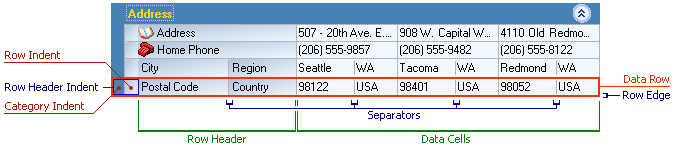
The table below lists the main properties that affect the element’s appearance:
Appearance | You can customize the appearance of each separate element within the data row. See the descriptions of the cell, row header indent, row header and separator elements for more information. |
Custom Draw Event | See the cell, row header indent, row header and separator topics for information on manually painting these elements. |
Related Topics: