Page Header Items
- 2 minutes to read
Overview
You can display a bar item (a button, editor, static text, gallery item, etc.) in-line with page headers. The bar item can be aligned near to the page headers (left aligned) or near to the ribbon edge (right aligned).
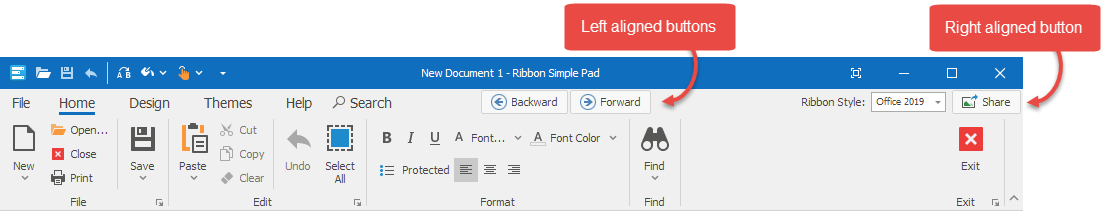
Note
Run the Ribbon Simple Pad demo to see the Share button displayed in-line with page headers.
How to Add Bar Items to the Page Header Area in the Designer
To add bar items to the page header area, do the following.
- In the ribbon’s smart tag menu, click Run Designer.
- In the Ribbon Control Designer, go to the Ribbon PageHeader Items section.
- To add bar items to the page header area, drag and drop them from the right pane onto the left.
- Use the Alignment property to align a bar item near to page headers or the ribbon edge.
- You can also set the VisibleInSearchMenu property to
falseto hide a bar item in the Search Menu.
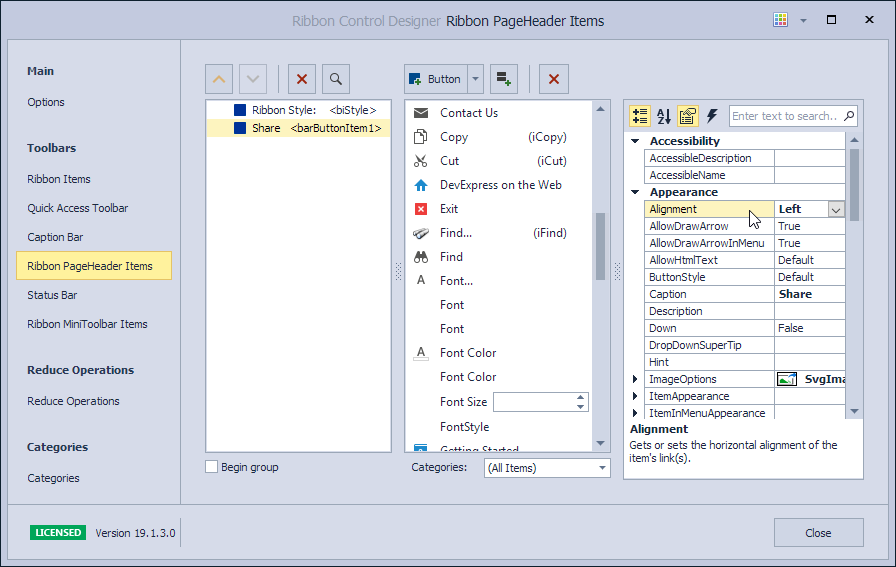
How to Add Bar Items to the Page Header Area in Code
To display a custom button in the page header area, do the following.
- Use the CreateButton(String) method to create a button.
- Use the Alignment property to align the button near to page headers or the ribbon edge.
- You can also set the VisibleInSearchMenu property to
falseto hide the button in the Search Menu. - Add the button to the PageHeaderItemLinks collection.
In the Ribbon Simple Pad demo, the ribbon displays the Share button aligned to the right. The example below shows how to add the Backward and Forward buttons.
using DevExpress.XtraBars;
BarButtonItem itemBackNav = RibbonControl1.Items.CreateButton("Backward");
itemBackNav.ImageIndex = 10;
itemBackNav.VisibleInSearchMenu = false;
itemBackNav.Alignment = BarItemLinkAlignment.Left;
itemBackNav.ItemClick += new ItemClickEventHandler(itemBackNav_ItemClick);
BarButtonItem itemFrwNav = RibbonControl1.Items.CreateButton("Forward");
itemFrwNav.ItemClick += new ItemClickEventHandler(itemFrwNav_ItemClick);
itemFrwNav.ImageIndex = 11;
itemFrwNav.VisibleInSearchMenu = false;
itemFrwNav.Alignment = BarItemLinkAlignment.Left;
RibbonControl1.PageHeaderItemLinks.AddRange(new BarItem[] { itemBackNav, itemFrwNav});
void itemFrwNav_ItemClick(object sender, ItemClickEventArgs e) {
//...
}
void itemBackNav_ItemClick(object sender, ItemClickEventArgs e) {
//...
}