How to: Show Custom Information in a Crosshair Cursor Tooltip
- 3 minutes to read
This example demonstrates how to display custom information from the underlying datasource in a crosshair cursor tooltip for every series point.
For this example to work correctly, do the following.
- Start MS Visual Studio (2008, 2010 or 2012).
- Create a new Windows Forms Application, or open an existing one.
- Drop the ChartControl onto the form.
- Add a single Bar Series to the chart, then bind it to the Products table from the nwind.mdb database (see Lesson 3 - Bind Chart Series to Data to learn how to do this).
- Set the series’ SeriesBase.ArgumentDataMember property to ProductName and its SeriesBase.ValueDataMembers.Value property to UnitPrice.
- Then handle the ChartControl.CustomDrawCrosshair event, as shown in the code below.
using System;
using System.Data;
using System.Windows.Forms;
using DevExpress.XtraCharts;
namespace CustomInfoInTooltips {
public partial class Form1 : Form {
public Form1() {
InitializeComponent();
}
private void Form1_Load(object sender, EventArgs e) {
// This line of code loads data into the 'nwindDataSet.Products' table. You can move, or remove it, as needed.
this.productsTableAdapter.Fill(this.nwindDataSet.Products);
}
private void chartControl1_CustomDrawCrosshair(object sender, CustomDrawCrosshairEventArgs e) {
foreach (CrosshairElement element in e.CrosshairElements) {
{
SeriesPoint currentPoint = element.SeriesPoint;
if (currentPoint.Tag.GetType() == typeof(DataRowView)) {
DataRowView rowView = (DataRowView)currentPoint.Tag;
string s = "Unit price = " + rowView["UnitPrice"].ToString() +
"\r\nUnits in stock = " + rowView["UnitsInStock"].ToString() +
"\r\nQuantity per unit = " + rowView["QuantityPerUnit"].ToString();
element.LabelElement.Text = s;
}
}
}
}
}
}
The result of executing this code is shown in the following image.
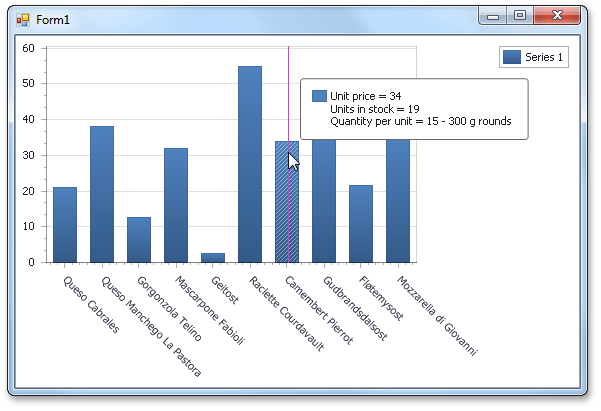
Tip
A complete sample project is available in the DevExpress Code Examples database at http://www.devexpress.com/example=E126.
See Also