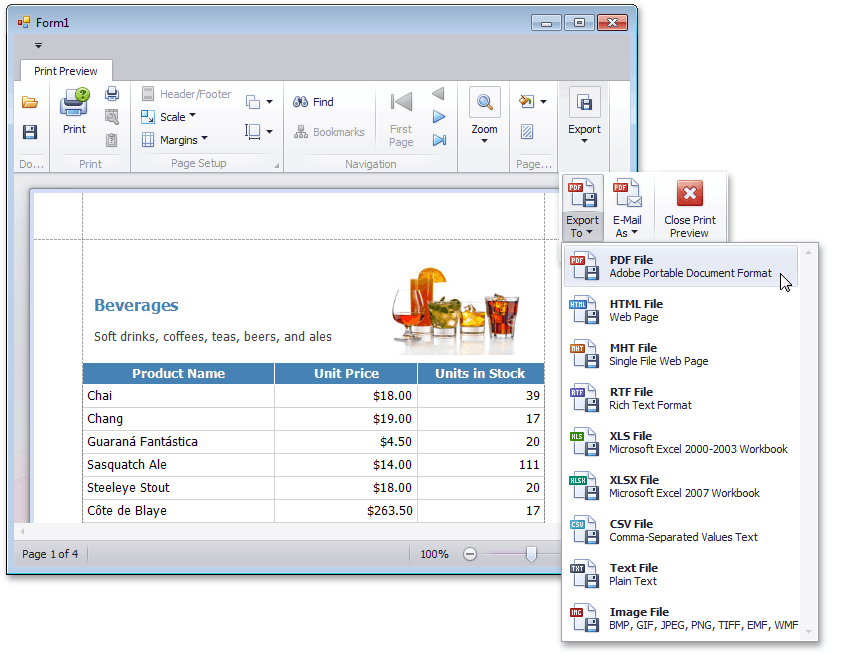How to: Preview, Export and Print an XtraReport
This topic demonstrates how to use the print preview to display the content of an XtraReport. To perform the following steps, the XtraReports Suite needs to be installed on your machine.
To get started with this tutorial, create a Windows Forms Application with a print preview, similar to the one created in the following tutorial: How to: Add a Print Preview to a Windows Forms Application.
To create a print preview for an XtraReport, do the following.
- Run Visual Studio 2012, 2013, 2015 or 2017 and create a new Windows Forms Application.
- Add a report to the application and construct the report layout.
To display the report in a print preview, select the DocumentViewer control and click its smart tag. Next, expand the Document Source drop-down list, and select the report in the Project Reports category.
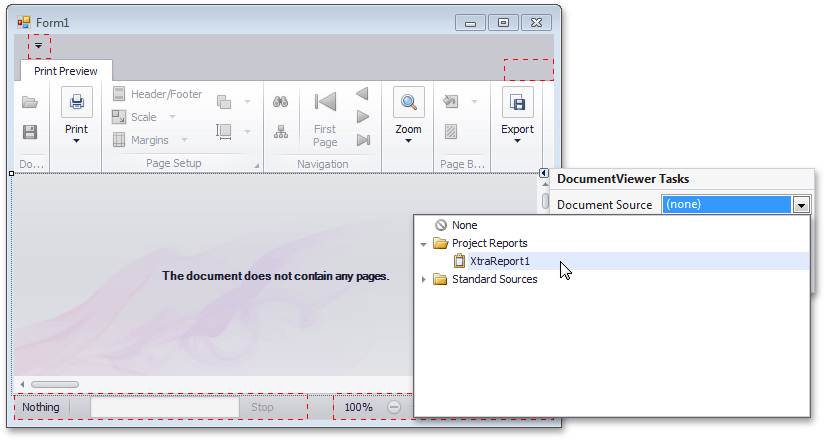
Run the application to preview the document. Use the ribbon menu options to print and/or export the document.