Selection Bar
The Selection Bar element of the Timeline View is intended to facilitate time cell selection. Its location and use are illustrated in the following picture:
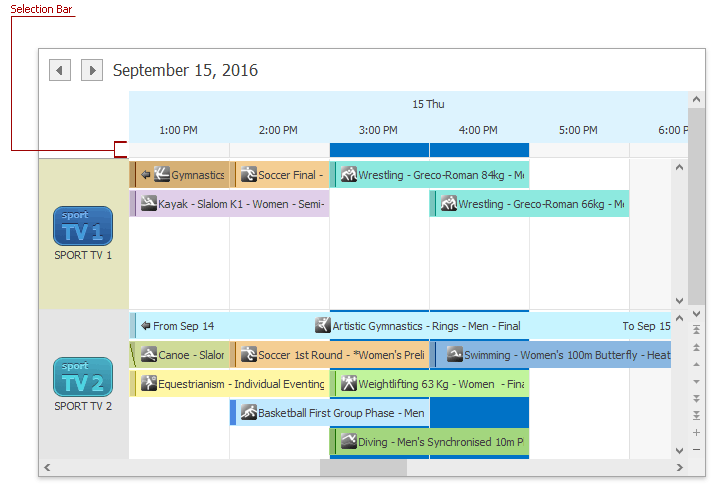
The TimelineView.SelectionBar provides access to options that can be used to customize the element’s appearance. You can change its height via the SelectionBarOptions.Height property, and choose to make it visible by changing the SelectionBarOptions.Visible property.
If the selection bar height is sufficient to indicate appointment statuses, they are shown as illustrated in the following table:
| Default SelectionBarOptions.Height = 0 | SelectionBarOptions.Height = 25 |
|---|---|
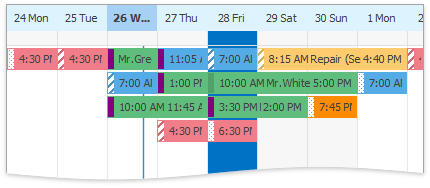 |
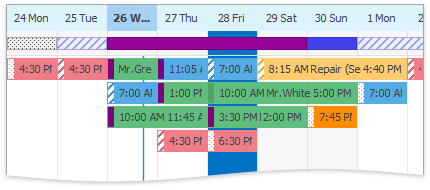 |
If multiple appointments with different statuses occupy the same interval, the highest priority status is displayed. The priority is defined as follows (the lower number is higher priority):