Key Tips
This page allows you to view and assign Key Tips (strings) to various elements in the RibbonControl: pages, page groups, commands (bar item links), the application menu, etc. Default Key Tips are generated automatically based on element captions. All elements within a single container (page or menu) have unique Key Tips. You can override default Key Tips by specifying User Key Tips.
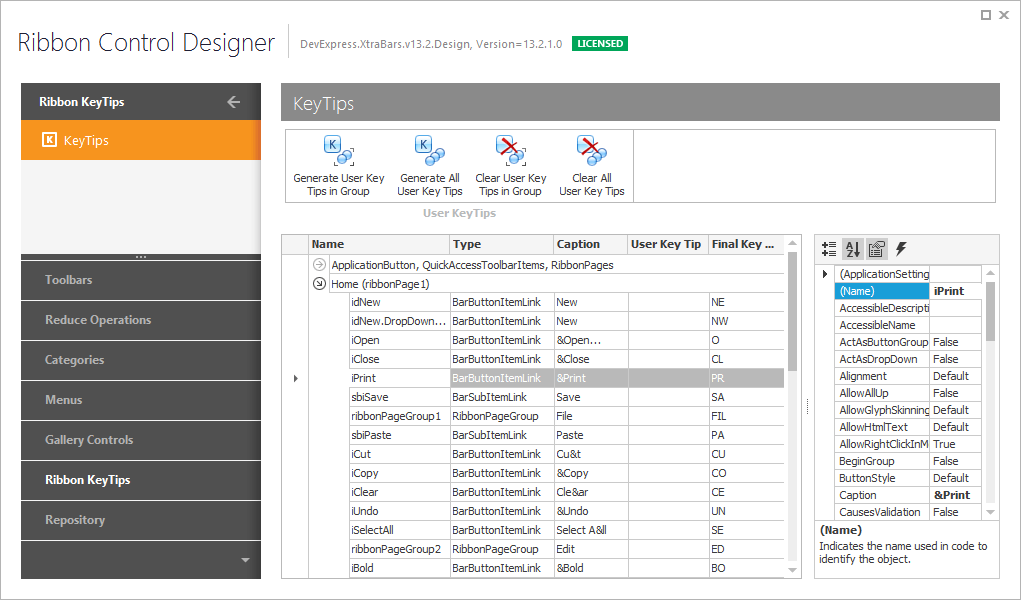
 Generate User Key Tips in Group - Generates unique User Key Tips for elements within the currently selected container (Ribbon Page or menu) based on their captions. Generated Key Tips are assigned to the KeyTip property of the elements.
Generate User Key Tips in Group - Generates unique User Key Tips for elements within the currently selected container (Ribbon Page or menu) based on their captions. Generated Key Tips are assigned to the KeyTip property of the elements.
 Generate All User Key Tips - Generates unique User Key Tips for all elements based on their captions. Elements that belong to a single container get unique Key Tips. Generated Key Tips are assigned to the KeyTip property of the elements.
Generate All User Key Tips - Generates unique User Key Tips for all elements based on their captions. Elements that belong to a single container get unique Key Tips. Generated Key Tips are assigned to the KeyTip property of the elements.
 Clear User Key Tips in Group - Clears User Key Tips for elements within the currently selected container (Ribbon Page or menu). The KeyTip properties of the elements are reset.
Clear User Key Tips in Group - Clears User Key Tips for elements within the currently selected container (Ribbon Page or menu). The KeyTip properties of the elements are reset.
 Clear All User Key Tips - Clears User Key Tips for all elements. The KeyTip properties of the elements are reset.
Clear All User Key Tips - Clears User Key Tips for all elements. The KeyTip properties of the elements are reset.