Galleries
Ribbon galleries are designed to display image lists within a Ribbon Control. Gallery items behave similarly to items in a regular menu: a click on a gallery item invokes a specific event, which you can handle to implement custom logic. For each gallery item, it’s also possible to provide text descriptions. In addition, galleries support hover images and tooltips.
The Ribbon Control supports In-Ribbon and In-Dropdown galleries. In-Ribbon galleries can be displayed only within Ribbon Page Groups, while In-Dropdown galleries are displayed as popup windows. The following image shows a sample Ribbon Control, which displays three In-Ribbon galleries (Skins, Font and Font Color) within the Gallery Page.
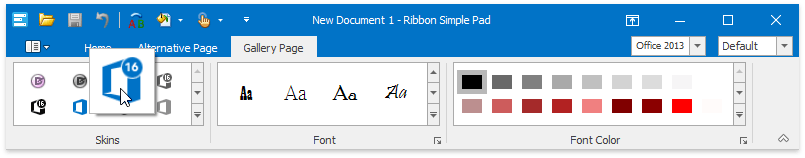
The following topics describe galleries’ specifics in the Ribbon Control.
The following topics cover information on galleries common to all gallery controls shipped with the DevExpress Ribbon, Menu and Docking Library.