Status Bar Page
The Status bar page allows bar item links to be added to and removed from the Ribbon Status Bar. This page is shown in the image below:
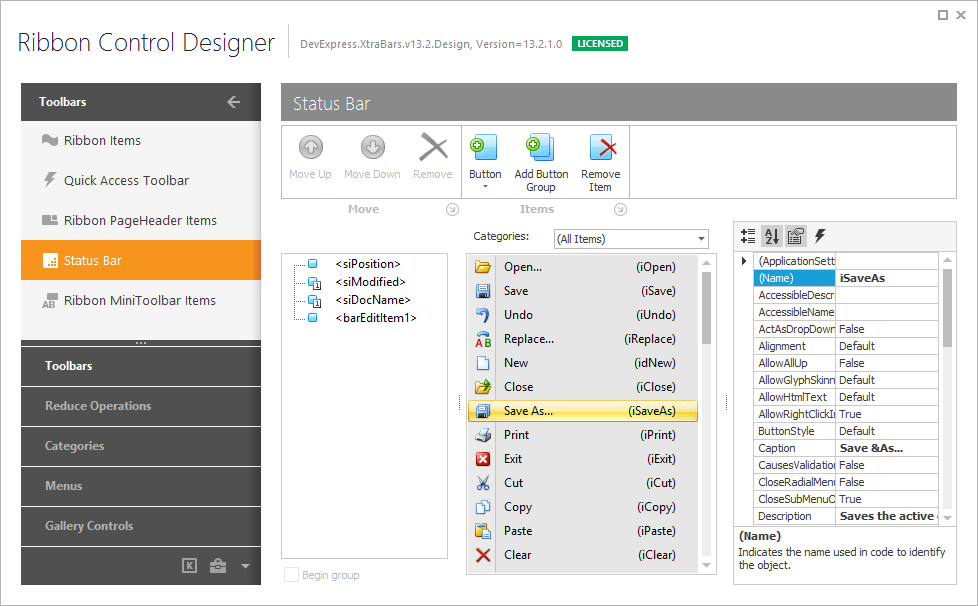
Move
 Move Up - Moves the selected bar item link up.
Move Up - Moves the selected bar item link up. Move Down - Moves the selected bar item link down.
Move Down - Moves the selected bar item link down. Remove - Removes the selected link from the Status Bar.
Remove - Removes the selected link from the Status Bar.
Items
 Button - Creates a new bar item of the specified type and adds it to the RibbonControl.Items collection. Bar item links can be added to and removed from the Status Bar using drag-and-drop.
Button - Creates a new bar item of the specified type and adds it to the RibbonControl.Items collection. Bar item links can be added to and removed from the Status Bar using drag-and-drop. Add Button Group - Creates a BarButtonGroup item.
Add Button Group - Creates a BarButtonGroup item. Remove Item - Removes the selected bar item from the collection.
Remove Item - Removes the selected bar item from the collection.