Button Groups
Button Groups
In the Ribbon Control, individual bar item links can be combined into groups. The bar item links that are combined into groups are visually separated from other links. Two types of groups are supported:
A group that is separated from the preceding links by a vertical line.
The following image illustrates such groups:
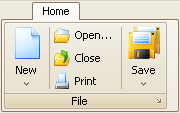
To display a vertical line before a specific link use the link’s Boolean BarItemLink.BeginGroup property. At design time, you can access this property in the Properties window by selecting the required link on a form or using the Designer.
A button group.
Bar item links within a button group always use small images. These groups are not broken or collapsed when the size of the Ribbon Control is changed. So, the button groups are appropriate for displaying a group of similar options. In the following image, four button groups are displayed:
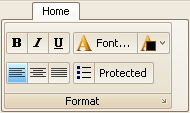
To create a button group you need to use a bar item of the BarButtonGroup type. You can create this type of group and then add bar items to it using the RibbonControl’s Designer.