Single Record View Layout
- 2 minutes to read
This topic describes the Single Record View layout which is available in the Vertical Grid Control (VGridControl). For an overview of all the layouts that can be applied to the control, see the Layouts Overview topic.
Single Record View Layout
The image below shows a VGridControl control with the single record view layout applied to it.
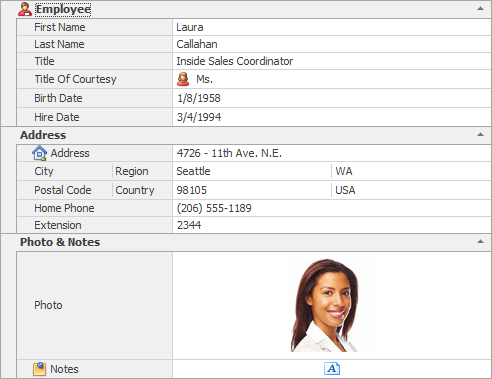
The features specific to this layout are listed below:
- A single record is displayed at a time.
- Row headers along with the record occupy the entire grid. Thus when resizing the row header panel the record’s width is also changed. End-users can change the row header panel’s width by dragging its right edge.
- If there are too many fields displayed to fit into the view vertically, the vertical scrollbar will be displayed. Its visibility is controlled by the VGridControlBase.ScrollVisibility property.
- The horizontal scrollbar acts as a data navigator, it scrolls through the records. Its visibility is controlled by the VGridControlBase.ScrollVisibility property.
The single record view layout is generally used when only a single record needs to be displayed at a time and the number of fields to be displayed is quite small. For example:
- The users of your application each need to see a particular record from the bound data source. For instance, users can see only their own details.
- You want to control how users navigate through the records in the dataset. In this case, you can disable the default means of navigating through the dataset and implement your own. Please see the Layouts Overview topic for a complete list of the default navigation methods provided by the vertical grid.
- The vertical grid works in unbound mode. In this case, the grid is typically used to edit a set of settings (similar to the Properties window in Visual Studio’s IDE).
If there are a large number of fields, it’s better to use the Bands View layout. If you need to provide an easy way of navigating through the records to your end-users, consider using the Multiple Records View layout.