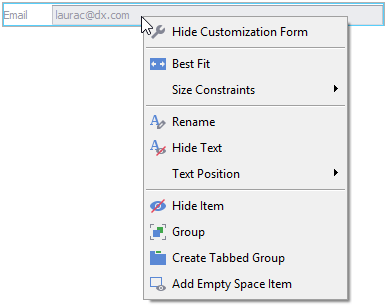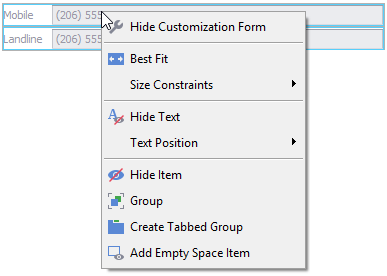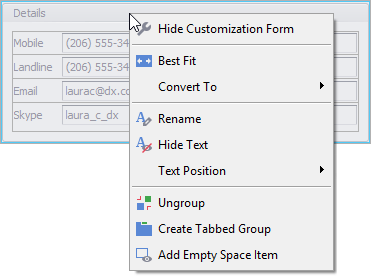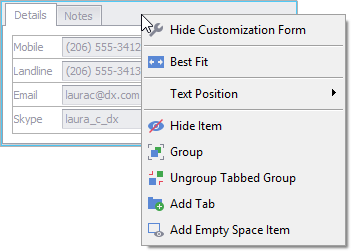Context Menu
- 3 minutes to read
The Layout Control provides the built-in Customization Context Menu that delivers design-time and runtime customization capabilities. You and your end-user can rename and hide layout items, combine them into groups and tabbed groups, set size constraints, etc.
At design time, you can right-click any layout item, layout group or tabbed group to access customization commands appropriate for the clicked item. At runtime, the Customization Context Menu is available in Default Customization Mode.
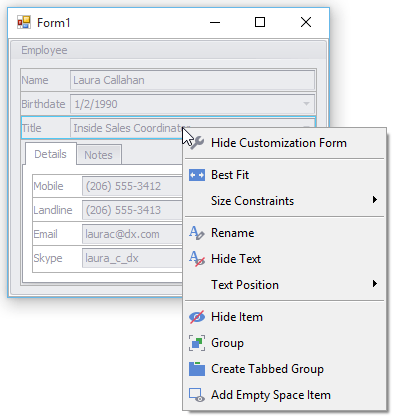
The customization menu is context dependent, so different commands are available when different types of layout items are clicked:
The context menu for a single selected regular item |
|
The context menu for a number of continuously selected items |
|
The context menu for a Layout Group |
|
The context menu for a Tabbed Group |
|
Customization Commands
The available customization commands are listed in the table below:
Command | Description |
|---|---|
Add Empty Space Item | Adds a new resizable empty item (Empty Space Item). |
Add Tab | Adds a new tab (a layout group) to the currently selected tabbed group. |
Best Fit | Proportionally resizes items within the current group. |
Convert To | Converts between the regular, Flow and Table Layout modes. |
Create Tabbed Group | Creates a tabbed group from the selection. |
Group | Combines the currently selected layout item(s) into a new group. |
Hide Customization Form | Hides the Customization Form. At runtime, this command completes the customization mode. |
Hide Item | Hides the currently selected item or group. |
Hide/Show Text | Hides/displays the selected item’s label. |
Rename | Renames the selected item’s/group’s label. |
Size Constraints | Provides commands that allow the item’s size constraints to be customized: Reset to Default - Applies the default size constraints to the item. Free Sizing - Allows the item to be freely resized. The item’s maximum size is unleashed. The minimum size is limited by the default size constraints. Lock Size - Locks the layout item’s current size, so the layout item cannot be longer resized. Lock Width - Locks the layout item’s current width. Lock Height - Locks the layout item’s current height. See the Custom Size Constraints topic for detailed information. |
Text Position | Specifies the label’s position. For tabbed groups, it specifies the position of tabs. |
Ungroup | Ungroups the currently selected group. The selected group is destroyed and its items are moved to the parent group. |
Ungroup Tabbed Group | Ungroups the currently selected tabbed group. The selected tabbed group is destroyed and its child groups (tabs) are moved to the parent group. |