How to: Group Fields
The following example demonstrates how to combine fields into a group.
In the example three fields (‘Country’, ‘Region’ and ‘City’) are combined into a new group in that order. This ensures that the ‘Country’ field will be followed by ‘Region’ which is in turn followed by ‘City’. If the ‘Region’ field is being dragged to another area the other fields will be dragged as well. The following image shows the ‘Region’ field being dragged to the Filter Header Area.
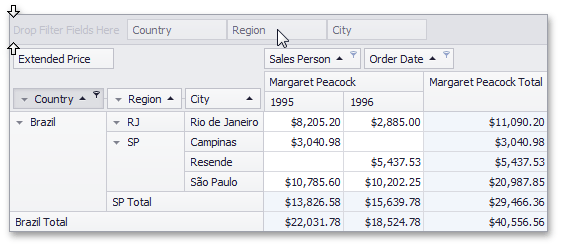
using DevExpress.XtraPivotGrid;
PivotGridField fieldCountry = pivotGridControl1.Fields["Country"];
PivotGridField fieldRegion = pivotGridControl1.Fields["Region"];
PivotGridField fieldCity = pivotGridControl1.Fields["City"];
// Add a new group which combines the fields.
pivotGridControl1.Groups.Add(new PivotGridField[] {fieldCountry, fieldRegion, fieldCity});