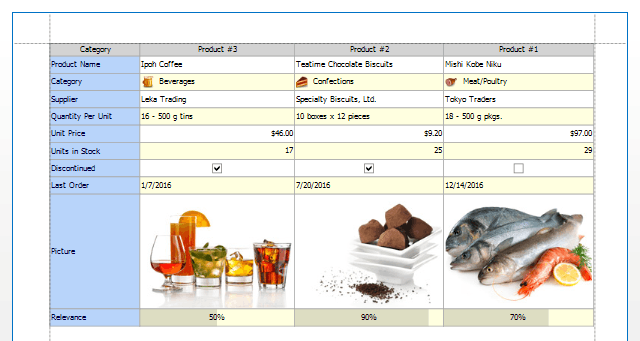How to: Customize Print Appearances
The following sample code demonstrates how to apply print appearances and background color customization to even rows in the Grid Control.
gridView1.OptionsPrint.UsePrintStyles = true;
// Enable the AppearancePrint.EvenRow property's settings.
gridView1.OptionsPrint.EnableAppearanceEvenRow = true;
// Set the background color of the even rows.
gridView1.AppearancePrint.EvenRow.BackColor = Color.LightYellow;
The result is shown in the image below.