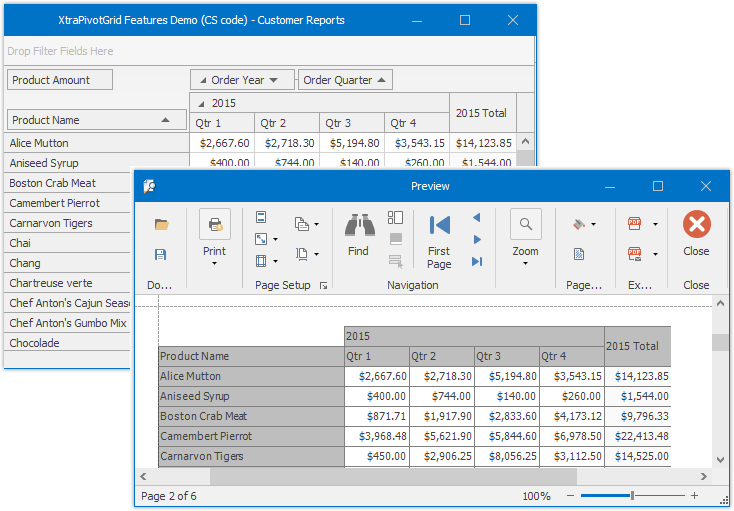How to: Print a PivotGrid and Show its Print Preview
The following example demonstrates how to print the Pivot Grid control using the PivotGridControl.Print method and show its Print Preview window using the PivotGridControl.ShowPrintPreview method.
Note
Printing functionality depends on the DevExpress.XtraPrinting library. To verify that the library is available, use the PivotGridControl.IsPrintingAvailable property.
You can access print settings and modify them using the PivotGridControl.OptionsPrint property.
using DevExpress.XtraPivotGrid;
// ...
private void ShowPivotGridPreview(PivotGridControl pivotGrid) {
// Verify that the Pivot Grid Control can be printed.
if (!pivotGrid.IsPrintingAvailable) {
MessageBox.Show("Missing DevExpress.XtraPrinting library", "Error");
return;
}
pivotGrid.ShowPrintPreview();
}
private void PrintPivotGrid(PivotGridControl pivotGrid) {
// Verify that the Pivot Grid Control can be printed.
if (!pivotGrid.IsPrintingAvailable) {
MessageBox.Show("Missing DevExpress.XtraPrinting library", "Error");
return;
}
pivotGrid.Print();
});
}
The image below shows the result.