PivotGrid Designer
You can customize fields, layout, appearance settings and printing options with the PivotGrid Designer dialog.
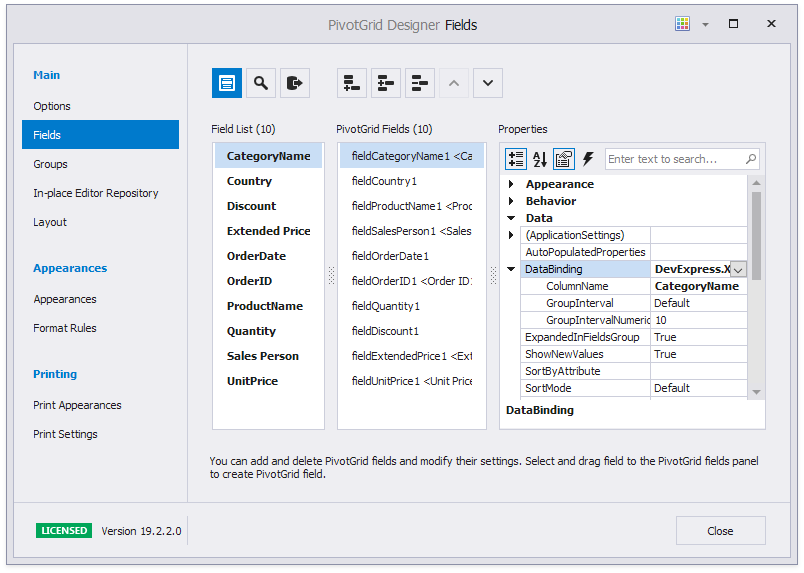
To invoke the PivotGrid Designer, do one of the following:
- click the Pivot Gid control’s smart tag and select Run Designer…
- right-click the PivotGridControl and select Run Designer in the context menu.
The designer contains the Main, Appearances and Printing sections. Each section contains a number of pages that relate to specific aspects of the Pivot Grid Control’s functionality. You can switch to a specific section/page by clicking the corresponding link in the navigation bar. Each page is described in detail in the topics listed below.