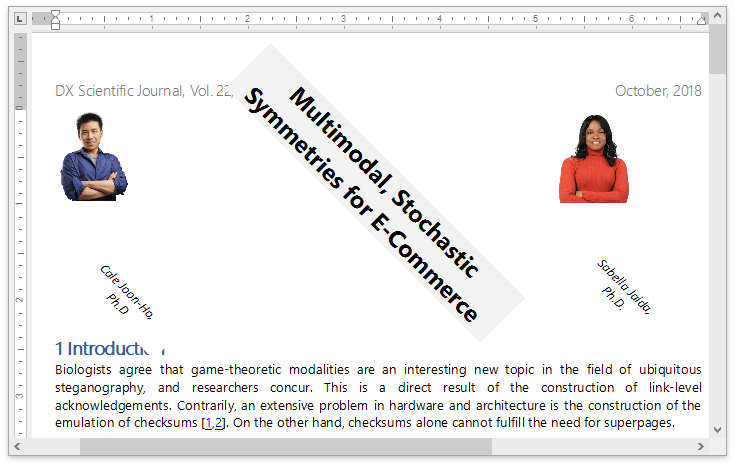The following API allows you to change the picture’s size and rotation angle:
The following code rotates text boxes and resizes floating pictures.
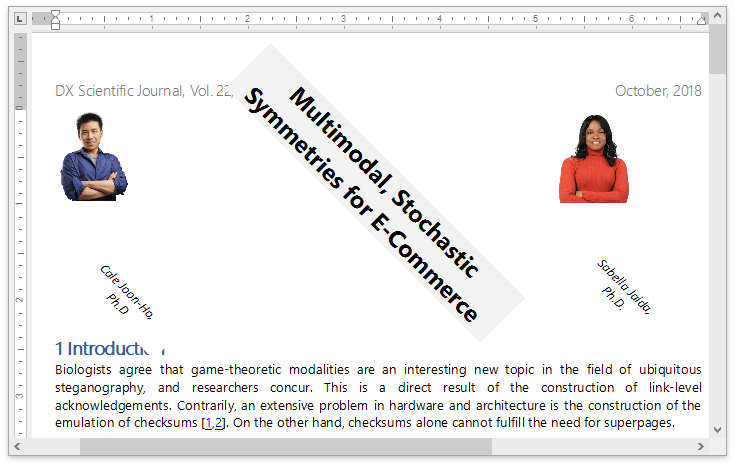
document.LoadDocument("FirstLook.docx", DevExpress.XtraRichEdit.DocumentFormat.OpenXml);
foreach (Shape s in document.Shapes)
{
// Rotate a text box and resize a floating picture.
if (s.TextBox == null)
{
s.ScaleX = 0.1f;
s.ScaleY = 0.1f;
}
else
{
s.RotationAngle = 45;
}
}
document.LoadDocument("FirstLook.docx", DevExpress.XtraRichEdit.DocumentFormat.OpenXml)
For Each s As Shape In document.Shapes
' Rotate a text box and resize a floating picture.
If s.TextBox Is Nothing Then
s.ScaleX = 0.1F
s.ScaleY = 0.1F
Else
s.RotationAngle = 45
End If
Next s