Views
- 2 minutes to read
The control uses views to display appointments. Depending on the applied view, the control displays a single day, week, month, or the entire year. The topics in this section describe the view types and show how to create and use these views.
Day View
The Day View displays appointments for one specific day, or multiple selected days. Users can utilize the Date Navigator to select days (marquee selection and Shift/Ctrl keys are supported).
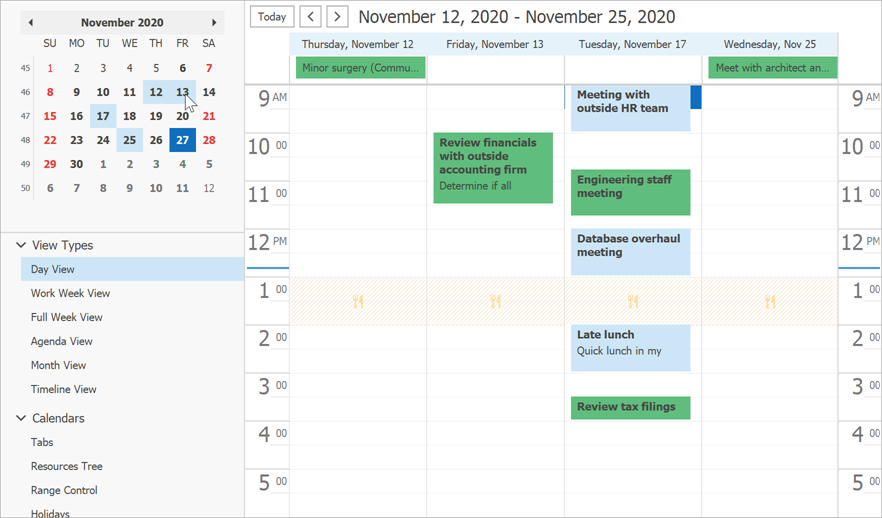
Work Week View
The Work Week View displays appointments for work days in a particular week.
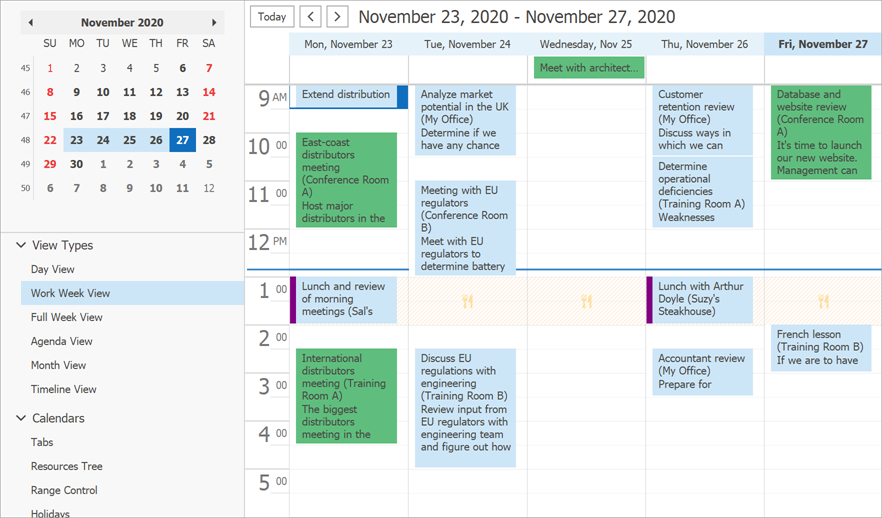
Full Week View
The Full Week View displays appointments for all days in a particular week.
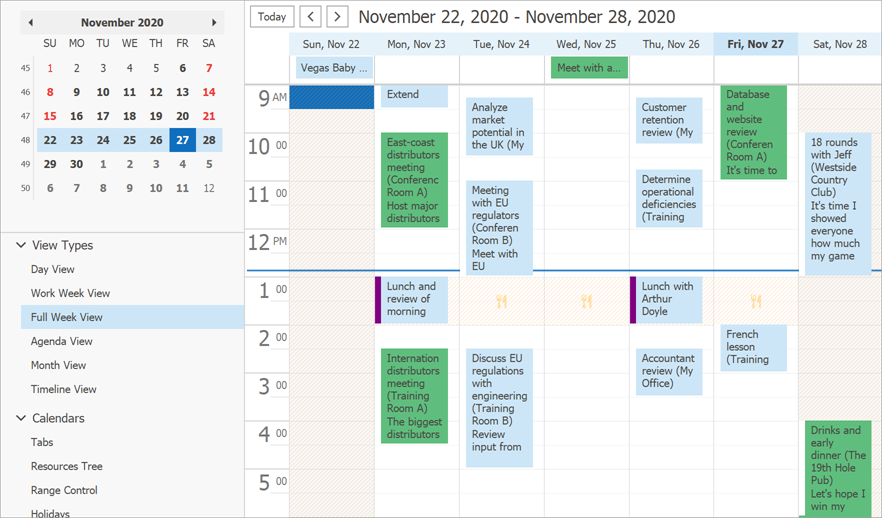
Month View
The Month View allows end users to browse and schedule long-term plans. This view positions days one after another horizontally, so that they form weeks. Each week is stacked vertically, like a monthly calendar. Users can select weeks in the Date Navigator.
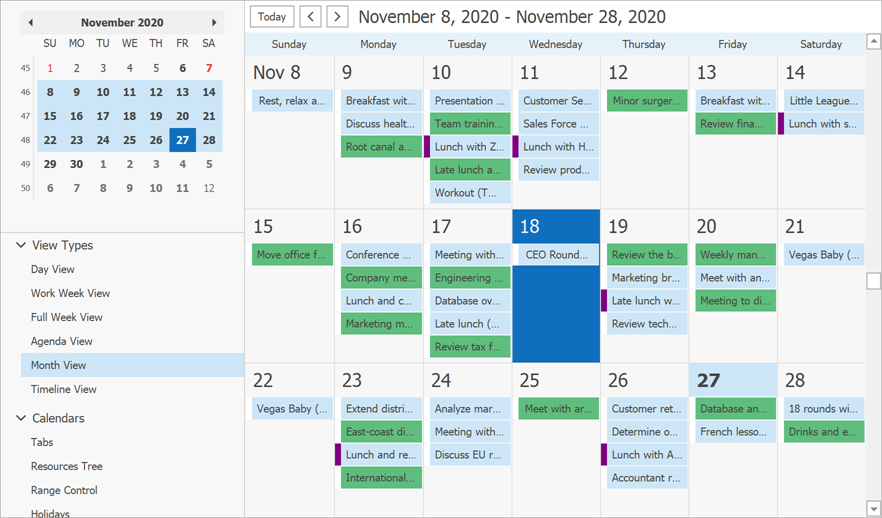
Year View
The Year View displays appointments for the entire year.
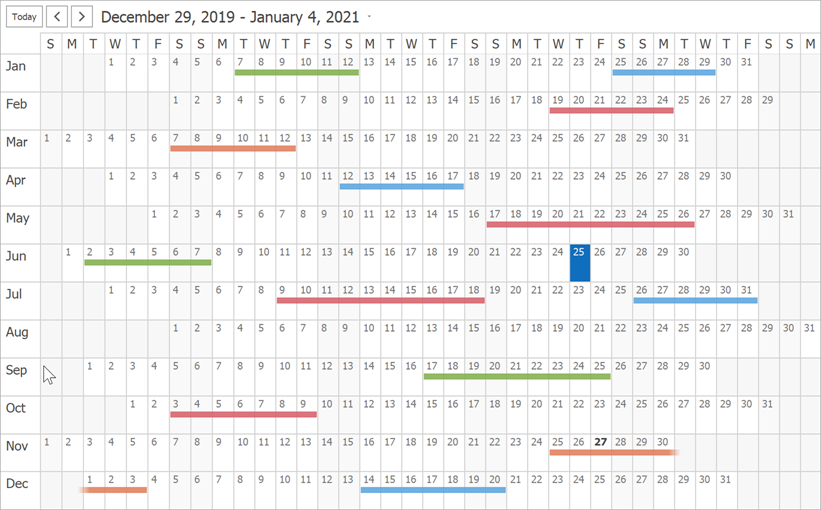
Timeline View
The Timeline View displays appointments as horizontal bars on the timeline and gives users a clear overview of the schedule.
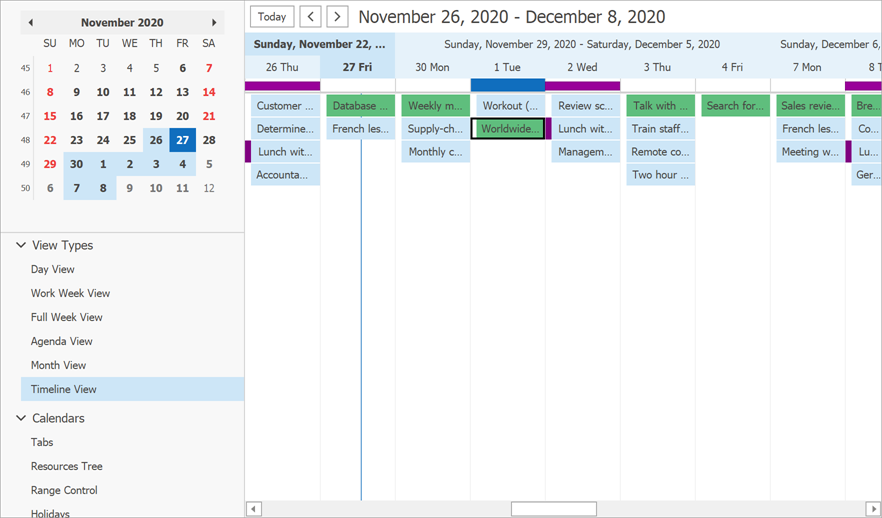
Agenda View
The Agenda View lists appointments in chronological order by day.
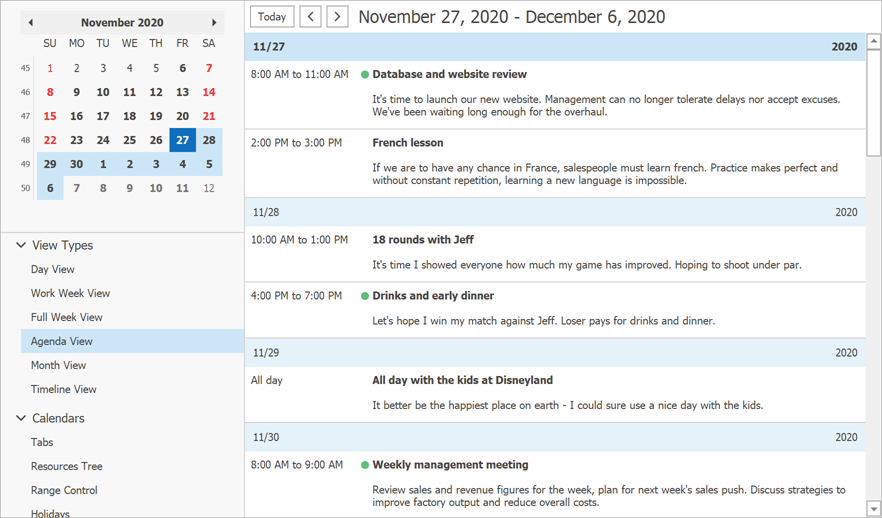
Gantt View
The Gantt View allows users to schedule appointments (also called “tasks”) along a timescale. It shows the completion percentage of each task and displays dependencies between appointments.
Note
The DevExpress WinForms Suite also includes the stand-alone Gantt Control.
Week View (Outdated)
The Week View displays appointments for any given week. This view is outdated and included for compatibility with earlier versions of XtraScheduler. It is not available to end users in the Ribbon UI.