Time Cells
Time cells are elements of the day/time grid imposed on the working area of the Scheduler control. They can mark working hours and days with different colors. They allow the visual alignment of the scheduled appointments.
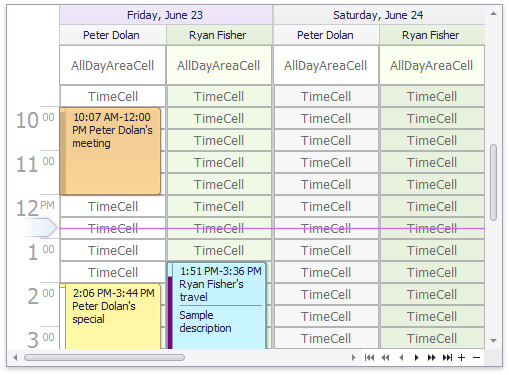
Scheduler layout provides the following classes for time cells located in different views and view areas :
| Class | Location |
|---|---|
| TimeCell | The main area of the Day View, Work Week View, Full Week View, Timeline View views. |
| AllDayAreaCell | The all-day area of the Day View, Work Week View, Full Week View views. |
| HorizontalSingleWeekCell | The main area of the Week View. |
| MonthSingleWeekCell | The main area of the Month View. |
| SelectionBarCell | The Selection Bar area of the Timeline View. |
The table below lists properties and methods which affect the Time Cell appearance:
Appearance Customization Event | Handle the SchedulerControl.LayoutViewInfoCustomizing event to access the object which contains the information used to render a visual element. |
Custom Draw Events | SchedulerControl.CustomDrawTimeCell and SchedulerControl.CustomDrawDayViewAllDayArea events. |
See Also