EditForm Designer
The EditForm Designer allows you to customize the layout of an automatically generated Edit Form and preview this form.
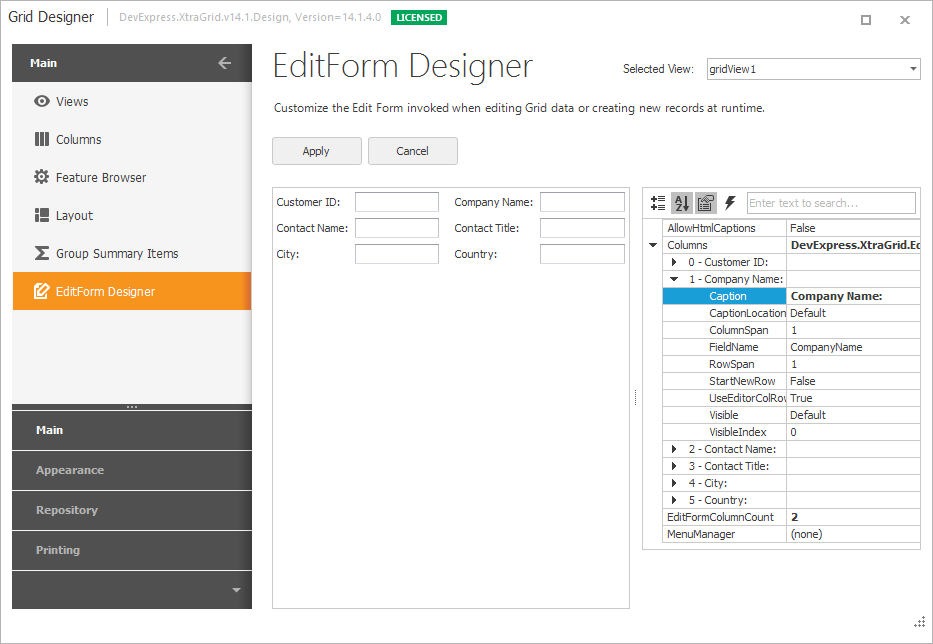
The Edit Form space is divided into layout columns and rows. The total number of layout columns in the Edit Form is specified by the GridOptionsEditForm.EditFormColumnCount property.
Each grid column is represented in an Edit Form by an appropriate editor and caption. The Columns property (available in the Property Grid) is a collection of settings that control the display of editors in the Edit Form. Use these settings to change the visibility and order of editors (the OptionsColumnEditForm.Visible and OptionsColumnEditForm.VisibleIndex properties), the size of editors (the OptionsColumnEditForm.ColumnSpan and OptionsColumnEditForm.RowSpan properties), the editor’s caption (the OptionsColumnEditForm.Caption property), etc. See the descriptions of the OptionsColumnEditForm members for more information on all of the options.
To finish Edit Form customization, click the Apply button. To discard the customization, click Cancel.