Field Header Context Menu
The field header context menu can be invoked by right-clicking the field header. This menu allows end-users to manipulate the field (hide, change the field’s position amongst the other fields within the same area, invoke the Customization Form, etc.).
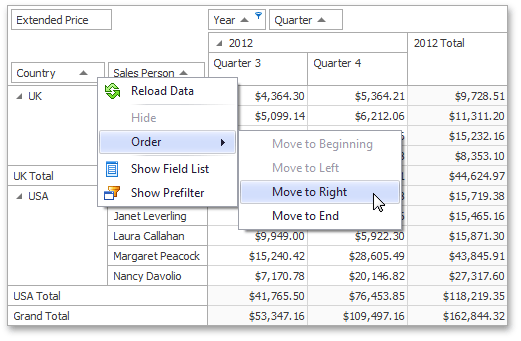
The table below lists the main properties which affect the menu’s behavior:
Availability | The PivotGridOptionsMenu.EnableHeaderMenu option. |
Contents | The PivotGridControl.PopupMenuShowing event enables you to modify the menu before it is displayed. |
Behavior | The PivotGridControl.MenuItemClick event enables you to provide custom responses to clicks on menu items. |
See Also