Filter Field
Filter fields represent data source fields which are located in a Pivot Grid Control’s filter header area. Filter fields allow end-users to apply filtering to the entire PivotGridControl to display data for the predefined values. End-users can specify the filter criteria using the filter dropdown window which is invoked by clicking the filter button.
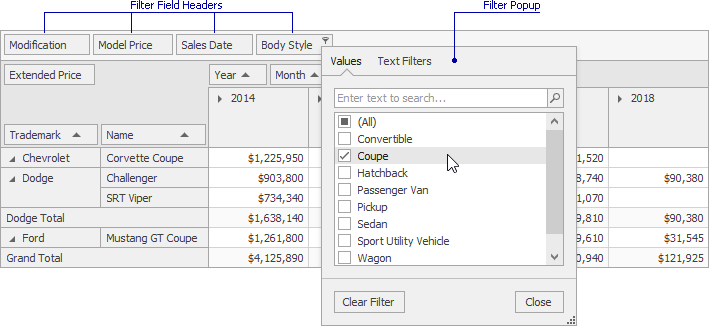
The table below lists the main properties which affect the field’s functionality:
Field Name | |
Bound Type | |
Position | PivotGridFieldBase.Area, PivotGridFieldBase.AreaIndex For filter fields, the PivotGridFieldBase.Area property is set to PivotArea.FilterArea. |
Visibility | |
Linking with Other Fields | |
Filter Criteria | |
Printing/Exporting |
See Also