Column Field
Column fields represent data source fields that are located in a Pivot Grid Control’s column header area. A PivotGridControl that has more than one column field will have an inner column field (‘Order Quarter’ in the image below). Any other column fields are outer column fields. Values of the outermost column field (‘Order Year’ in the image below) are displayed only once while values in the rest of the column field can be repeated.
Fields consist of the following elements:
- a field header, which displays the field caption and enables end-users to sort and filter field values, change the field’s location via drag-and-drop, etc.;
- field values.
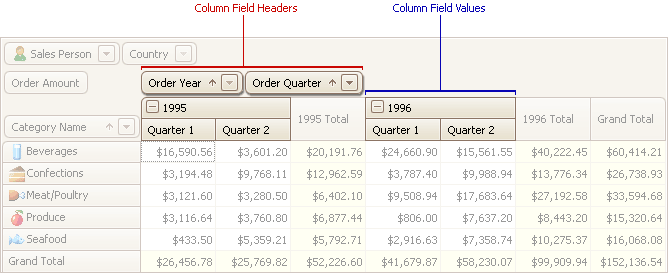
The table below lists the main properties that affect the field’s functionality:
Field Name | |
Bound Type | |
Position | PivotGridFieldBase.Area, PivotGridFieldBase.AreaIndex For column fields, the PivotGridFieldBase.Area property is set to PivotArea.ColumnArea. |
Visibility | |
Column Width |
The PivotGridControl.FieldWidthChanged event provides a notification that the field width has been changed. |
Grouping Field Values | |
Linking with Other Fields | |
Sort Order | PivotGridFieldBase.SortOrder, PivotGridFieldBase.SortBySummaryInfo |
Filter Criteria | |
Totals | PivotGridFieldBase.TotalsVisibility, PivotGridField.CustomTotals |