Filter Button and Popup
- 2 minutes to read
Filter button is displayed within field header and can be clicked to invoke a filter popup. This window allows end-users to filter pivot grid data. The Pivot Grid supports two types of filter popups: Excel-style and Classic.
| Excel-style | Classic |
|---|---|
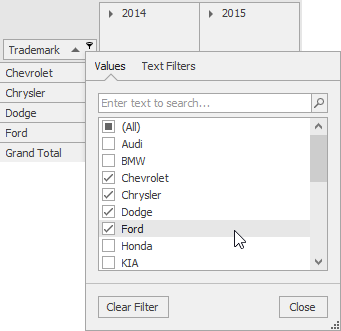 |
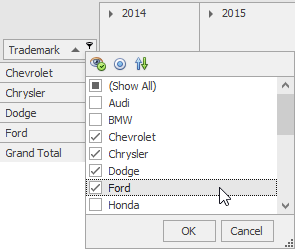 |
See Filtering Overview to learn more about filtering.
Classic Filter Popup Toolbar
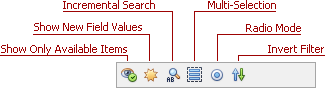
The table below lists the main members that affect the Classic filter popup toolbar functionality.
Toolbar Availability | |
Buttons Availability |
The following table describes available toolbar buttons.
Icon | Button | Description | API |
|---|---|---|---|
| Show Only Available Items | Controls whether filter items that cannot be displayed because of filtering applied to other fields should be hidden or not. Note Note that this option is not available for Group Filters. | |
| Show New Field Values | Controls whether field values that have appeared in the datasource after the field’s filtering was configured should be shown or not. | |
| Incremental Search | Controls whether the incremental searching feature is enabled or not. This feature allows end-users to locate an item in the filter popup by typing the item’s initial characters. | |
| Multi-Selection | Controls whether end-users are allowed to select only a single item or multiple items. | |
| Radio Mode | Controls whether end-users are allowed to check only a single item or multiple items. | |
| Invert Filter | Inverts the checked state for all filter items. |





