Field Header
- 2 minutes to read
Field headers identify fields in the PivotGridControl. A field header contains:
- a caption string that identifies the field’s content;
- an image that provides graphical information about the field’s content;
- a sort glyph that identifies the sort order applied to the field’s values;
- a filter button that end-users can use to filter field values.
The headers of all visible fields are contained within header areas. The headers of row and column fields are displayed within the row header and column header areas, respectively. The headers of data fields are displayed within the data header area. Headers can also be displayed within the filter header area. Headers of hidden fields are displayed within the Customization Form.
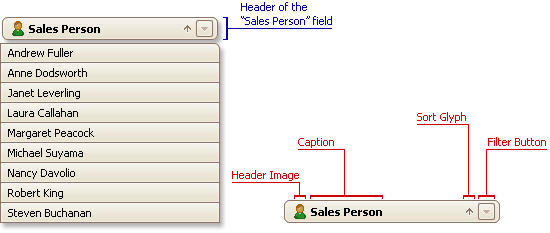
The table below lists the main properties that affect the Field header’s appearance.
Appearance | The PivotGridAppearancesBase.FieldHeader property specifies the appearance settings of all field headers. Individual fields may override these settings using the PivotGridFieldAppearances.Header property. Note: The PivotGridAppearancesBase.FieldHeader setting is not in effect if the Pivot Grid Control is painted in the Windows XP, Office2003 or Skin style. |
Custom Draw Event | |
Visibility | The PivotGridOptionsViewBase.ShowColumnHeaders, PivotGridOptionsViewBase.ShowRowHeaders, PivotGridOptionsViewBase.ShowDataHeaders and PivotGridOptionsViewBase.ShowFilterHeaders options specify the visibility of corresponding header areas. A field’s PivotGridFieldOptions.ShowInCustomizationForm option specifies whether or not the field’s header can appear in the Customization Form when the field is hidden. |
Contents |