Parse Third-Party Content
This document describes how to display formatted textual content within a Snap document.
The Text Snap field provides the capability to parse the following text formats.
- Plain Text - text without formatting;
- RTF - Rich Text Formatting;
- DOC - Microsoft® Word® 97 - 2003 document formatting;
- OpenXML - Microsoft® Word® 2007 or higher document formatting;
- HTML - HyperText Markup Language markup;
- MHT - Web archive markup;
- WordML - XML-based Microsoft® Word® document markup;
- OpenDocument - XML-based document markup.
To parse a field’s formatting within a Snap document, select the field, and in the activated Field tab of the contextual Data Tools toolbar category, expand the Properties drop-down list and set the Text Format property to the required format.
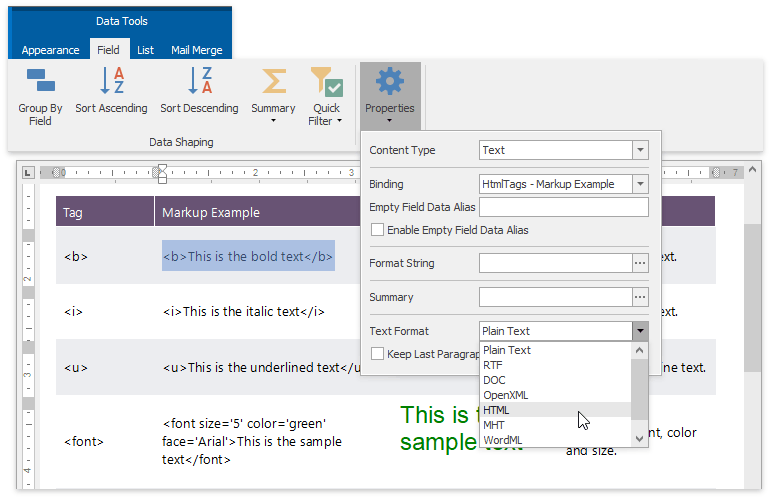
The document will be updated to reflect the specified formatting.
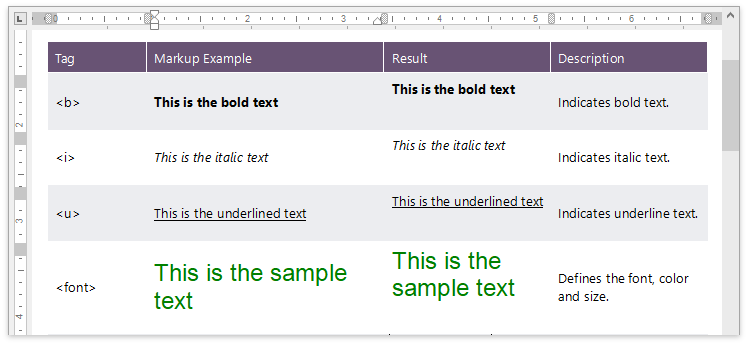
See Also