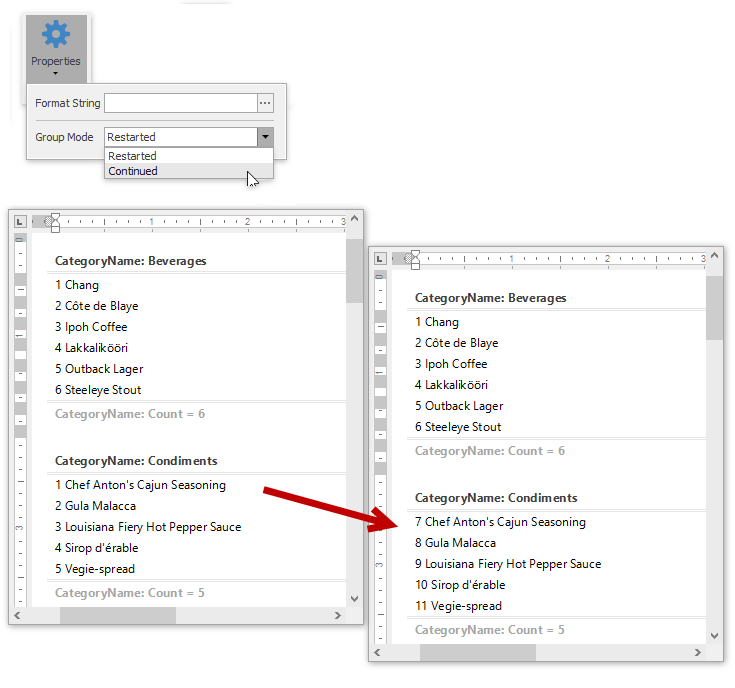Row Index
This document provides general information on adding row indexes to a Snap report.
Row index is a Snap field type that displays the number of the current data row in a Snap list.
To insert a row index into the current carriage position, click Row Index in the General Tools: Insert tab of the main toolbar.
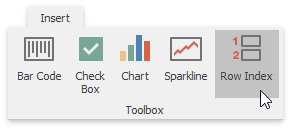
To access the options of a selected Row Index, click Properties in the Field tab of the main toolbar.
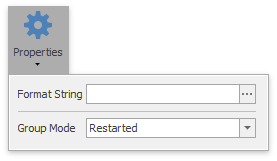
The following options are available.
- Format String - specifies the formatting of the displayed row index.
Group Mode - specifies whether or not the row index numbers continue or restart for each group in a grouped Snap list.