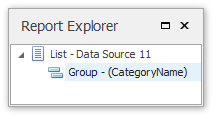Group Document Data
This document describes how to group data in a Snap document.
To group dynamic data within a Snap list, select the field that you wish to group. This automatically activates the contextual Data Tools: Field tab in the main toolbar. In this tab, click the Group By Field button.
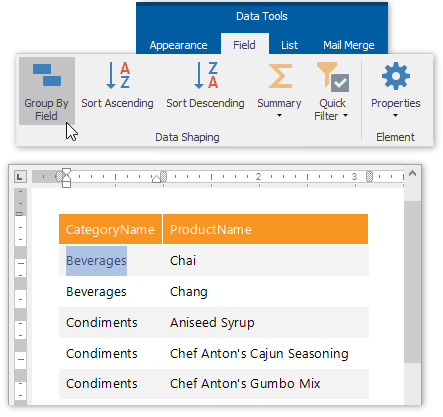
The Snap list will be updated to reflect the applied grouping.
A group header and a group footer are automatically created for the new grouping. By default, the group header displays the value of the field by which to group, and the group footer displays the total count of entries in the group (evaluated by the Count summary function).
To add or remove group headers and footers, use the corresponding commands in the Group tab of the main toolbar.
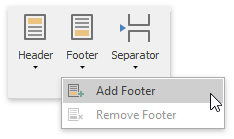
The following image illustrates a Snap list with grouping applied.
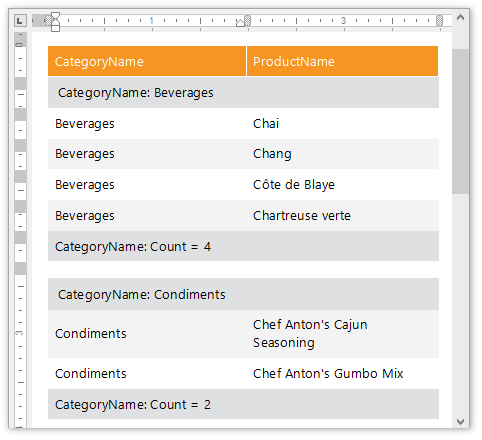
All groupings added to a report are displayed in the Report Explorer as child nodes of the Snap list to which they are applied.