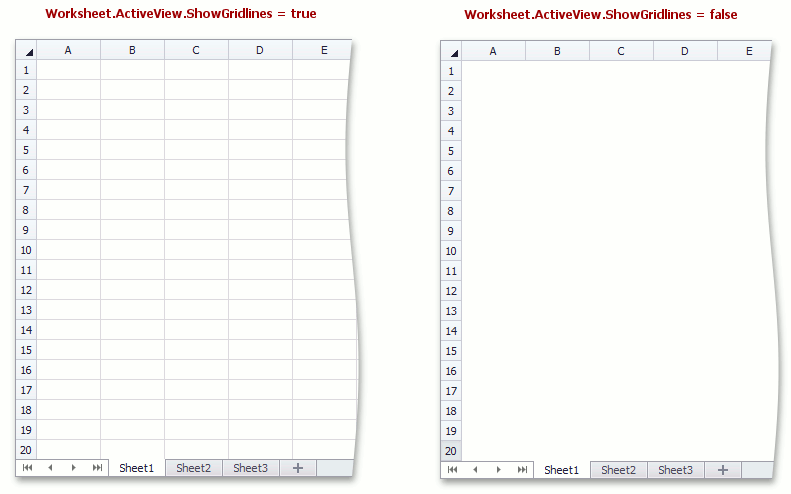How to: Show and Hide Gridlines
This example demonstrates how to control the visibility of the worksheet gridlines. To do this, use the WorksheetView.ShowGridlines property of the worksheet view object that is accessed via the Worksheet.ActiveView property.
Note
To specify whether or not the worksheet gridlines should be printed, use the WorksheetPrintOptions.PrintGridlines property of the object accessed via Worksheet.PrintOptions. Refer to the How to: Specify Print Settings document for details on how to specify print options for a worksheet.
Note
A complete sample project is available at https://github.com/DevExpress-Examples/winforms-spreadsheetcontrol-api-e4655
// Hide gridlines in the first worksheet.
workbook.Worksheets[0].ActiveView.ShowGridlines = false;
The image below shows the worksheet when gridlines are displayed, and when gridlines are hidden, in SpreadsheetControl.