How to: Access a Worksheet
This example demonstrates how to access worksheets in a workbook. Use the IWorkbook.Worksheets property to get a collection of worksheets contained in a workbook (the WorksheetCollection object).
To get an individual worksheet by its index or name, use the WorksheetCollection.Item property.
using DevExpress.Spreadsheet;
// ...
IWorkbook workbook = spreadsheetControl1.Document;
// Access a collection of worksheets.
WorksheetCollection worksheets = workbook.Worksheets;
// Access a worksheet by its index.
Worksheet worksheet1 = workbook.Worksheets[0];
// Access a worksheet by its name.
Worksheet worksheet2 = workbook.Worksheets["Sheet2"];
A worksheet index is zero-based. It specifies the worksheet position within a collection. The worksheet name is unique within the collection, and is shown on a worksheet tab. The image below shows worksheet indexes and names in a workbook that is opened in SpreadsheetControl.
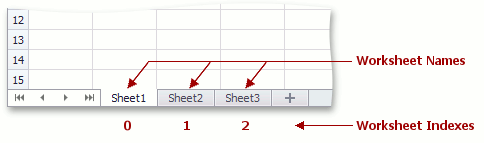
See Also