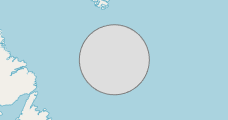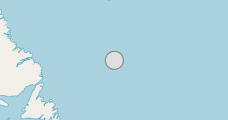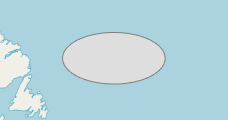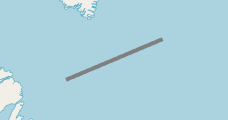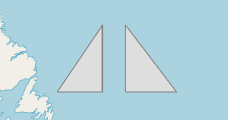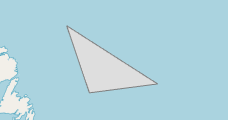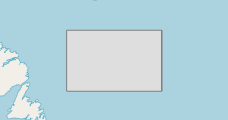Vector Items
Vector Items display vector data on a map area. They are painted in a VectorItemsLayer, and can represent lines, polygons, pushpins, callouts, custom images, etc.
The following types of vector items are currently supported.
|
|
| |
|
|
| |
|
|
| |
|
|
|
The following picture illustrates lines and custom images painted above the raster map.

The following image illustrates a polygon filled with a background color.

Below is a list of the main properties that affect element appearance and functionality.
| Group | Properties |
|---|---|
| Availability | MapItemsLayerBase.SelectedItems |
| Data | VectorItemsLayer.Data |
| Appearance | MapItemsLayerBase.ItemStyle, MapItemsLayerBase.HighlightedItemStyle, MapItemsLayerBase.SelectedItemStyle |