View's MRU Filter List
The MRU filter dropdown list displays the most recently used filters in a View. This dropdown can be invoked by clicking the MRU filter button or the filter text within the Filter Panel.
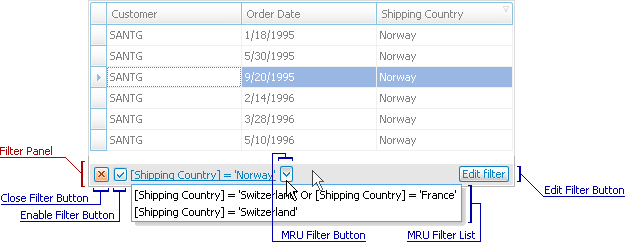
The table below lists the main properties that affect an element’s appearance.
Look And Feel | The BaseView.PaintStyleName and GridControl.LookAndFeel properties. |
Visibility | The ColumnViewOptionsFilter.AllowMRUFilterList option. |
Height | The ColumnViewOptionsFilter.MRUFilterListPopupCount option. |
Number of Items | The ColumnViewOptionsFilter.MRUFilterListCount option. |
Contents | The ColumnView.MRUFilters collection. This collection is automatically populated when a new filter is applied to a View. |
See Also