New Item Row/Card
- 2 minutes to read
The new item row/card is used to enter new records. In Grid Views, the new item row can be displayed above or below all data and group rows. In Card Views and Layout Views the new item card is displayed as an empty card below all the cards.
GridView:
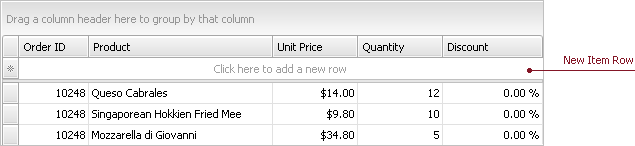
CardView:
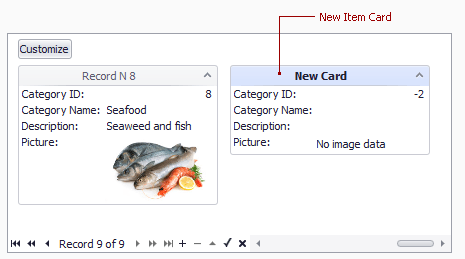
The table below lists the main properties that affect an element’s appearance.
Appearance | The new item row/card uses the data rows and cards display settings. |
Row Handle | |
Availability | For Grid Views, it is possible to use the GridOptionsView.NewItemRowPosition property to make the new item row always enabled. In Card Views and Layout Views the new item card is only displayed when a new card is added to the View (via the ColumnView.AddNewRow method or embedded navigator). If the new item row is hidden in a Grid View, it will be displayed when a new row is added to the View via the ColumnView.AddNewRow method or embedded navigator. In this case, the new item row will be hidden when focus is moved to another row. |
Position | For Grid Views use the GridOptionsView.NewItemRowPosition property. |
Custom Value Initialization |
To learn more, see