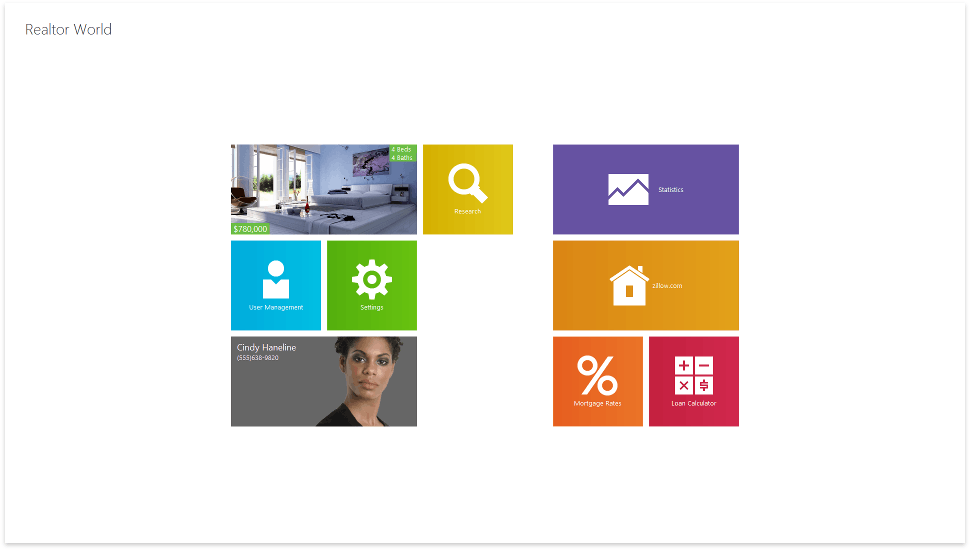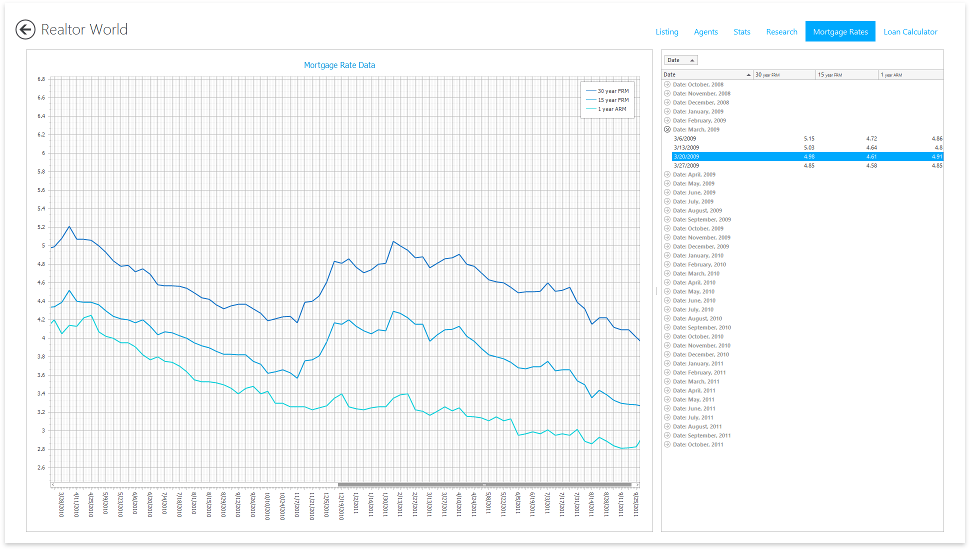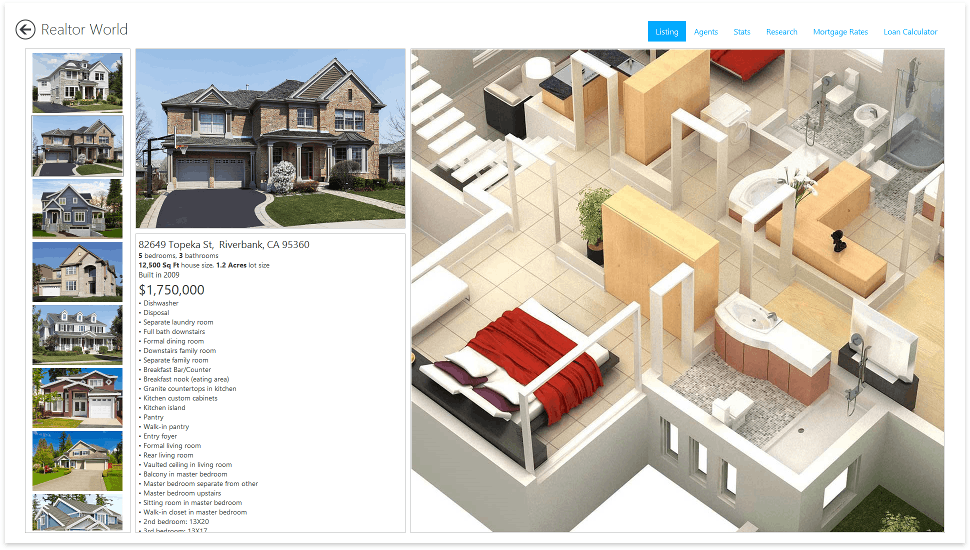Windows Modern UI
The figure below illustrates the Windows Modern UI style.
A typical Windows Modern application is based on the following concepts.
- A single-form application with no floating dialogs, messages or child forms. All popup dialogs are replaced by Windows-inspired Flyouts.
- The application runs in full-screen mode.
- Main application form and controls have a flat design with thin or no borders.
- Toolbars are initially hidden and pop up on right-click.
To build a Windows Modern UI-inpired application that meets all of the above requirements, use the Application UI Manager‘s WindowsUI View. Refer to the following tutorials to learn more.
- How To: Create a Windows Modern UI Application Using the Template Gallery
- How To: Create a Windows Modern UI Application Manually
Note
Use the Tile Control component if you only need to create tiles. For more complex multi-screen applications, utilize the Document Manager component.