How to: Add a Hyperlink to a Picture
This example demonstrates how to associate a hyperlink with a floating picture using the following API.
| Member | Description |
|---|---|
| ShapeCollection.InsertPicture | Inserts a floating picture. |
| Shape.AddHyperlink | Creates a new Hyperlink object associated with a shape. |
| Hyperlink.NavigateUri | Specifies the destination to which the hyperlink should refer. |
| Hyperlink.ToolTip | Adds a tooltip to the hyperlink. This text is displayed when the cursor hovers over the picture. |
The code sample below inserts a picture and attaches a hyperlink to it.
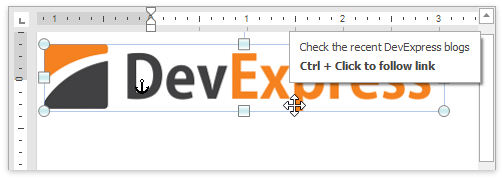
Document document = richEditControl1.Document;
Shape picture = document.Shapes.InsertPicture(richEditControl1.Document.Range.Start, DocumentImageSource.FromFile("Documents//DevExpress.png"));
Hyperlink pictureHyperlink = picture.AddHyperlink();
pictureHyperlink.NavigateUri = "https://community.devexpress.com/blogs/";
pictureHyperlink.ToolTip = "Check the recent DevExpress blogs";