Provide Data
- 7 minutes to read
This topic explains how to populate a sunburst with data. The Sunburst control allows you to generate items based on data-source fields and to create items manually.
This document consists of the following sections:
Overview
The Sunburst control uses adapters that implement the ISunburstDataAdapter interface to operate with data. Use the Flat Data Provider or Hierarchical Data Provider to generate items based on data-source fields. The Items Storage comprises manually created items.
Assign the ISunburstDataAdapter descendant to the SunburstControl.DataAdapter property to specify the data adapter.
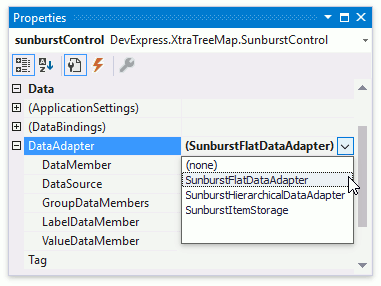
The Sunburst control allows you to develop a custom provider. Create the class that inherits the ISunburstDataAdapter interface, and implement its ISunburstDataAdapter.Items property.
Provide Flat Data
The Sunburst control uses the SunburstFlatDataAdapter class to operate with flat data. You can specify the data members that store item value and label data. Add data member names to the GroupDataMembers collection to define how to group items.
The following sunburst uses the Flat Data Adapter to process data.

The code below configures a SunburstFlatDataAdapter object and assigns it to the sunburst.
private void OnLoad(object sender, EventArgs e) {
SunburstFlatDataAdapter dataAdapter = new SunburstFlatDataAdapter();
dataAdapter.ValueDataMember = "Annual";
dataAdapter.LabelDataMember = "Product";
dataAdapter.GroupDataMembers.AddRange(new string[] { "Category", "Country" });
dataAdapter.DataSource = CreateProductInfos();
sunburstControl.DataAdapter = dataAdapter;
}
Note
A complete sample project is available at: How to: provide flat data to Sunburst.
The following table lists members used by the code above.
| Member | Description |
|---|---|
| SunburstControl.DataAdapter | Gets or sets the data adapter used to populate the sunburst with data. |
| SunburstFlatDataAdapter | The data adapter that provides flat data to a sunburst. |
| SunburstFlatDataAdapter.ValueDataMember | Specifies the data member that provides item values. |
| SunburstFlatDataAdapter.LabelDataMember | Defines the data member that provides item label text. |
| SunburstFlatDataAdapter.GroupDataMembers | Returns the collection of data members that specifies how to aggregate items. |
Provide Hierarchical Data
The Sunburst control uses the SunburstHierarchicalDataAdapter to operate with hierarchical data. You should populate the Mappings collection with data mappings to specify how the Sunburst should convert data objects to sunburst items. A data mapping allows you to define the data members that store data for item values, and label text and child items.
The following sunburst uses the Hierachical Data Adapter to operate with data.
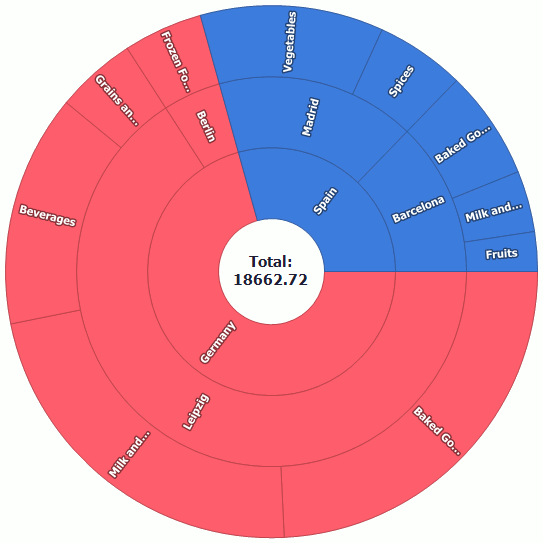
The following code configures a SunburstHierarchicalDataAdapter object and assigns it to the sunburst.
private void OnFormLoad(object sender, EventArgs e) {
SunburstHierarchicalDataAdapter dataAdapter = new SunburstHierarchicalDataAdapter();
dataAdapter.Mappings.Add(new SunburstHierarchicalDataMapping {
Type = typeof(CountryInfo),
LabelDataMember = "CountryName",
ChildrenDataMember = "CityInfos"
});
dataAdapter.Mappings.Add(new SunburstHierarchicalDataMapping {
Type = typeof(CityInfo),
LabelDataMember = "CityName",
ChildrenDataMember = "SaleInfos"
});
dataAdapter.Mappings.Add(new SunburstHierarchicalDataMapping {
Type = typeof(ProductInfo),
ValueDataMember = "Total",
LabelDataMember = "Category",
});
dataAdapter.DataSource = CreateInfos();
sunburstControl.DataAdapter = dataAdapter;
}
Note
A complete sample project is available at: How to: provide hierarchical data to Sunburst.
The code above uses the following API members.
| Member | Description |
|---|---|
| SunburstControl.DataAdapter | Gets or sets the data adapter used to populate the sunburst with data. |
| SunburstHierarchicalDataAdapter | The data adapter that provides hierarchical data to the sunburst. |
| SunburstHierarchicalDataAdapter.Mappings | Returns the collection of data object mappings to sunburst items. |
| HierarchicalDataMapping.ValueDataMember | Defines the data member that provides item values. |
| HierarchicalDataMapping.ChildrenDataMember | Gets or sets the name of the data field whose values are used to specify child items of current level sunburst items. |
| HierarchicalDataMapping.LabelDataMember | Specifies the data member that provides item label text. |
| HierarchicalDataMapping.Type | Gets or sets the data object type on the current nested level. |
Create Sunburst Items Manually
The Sunburst control uses SunburstItemStorage to operate with manually created items. Add new items to the Items collection. You can specify each item’s value, label, and child items.
The following sunburst uses a SunburstItemStorage to store items.
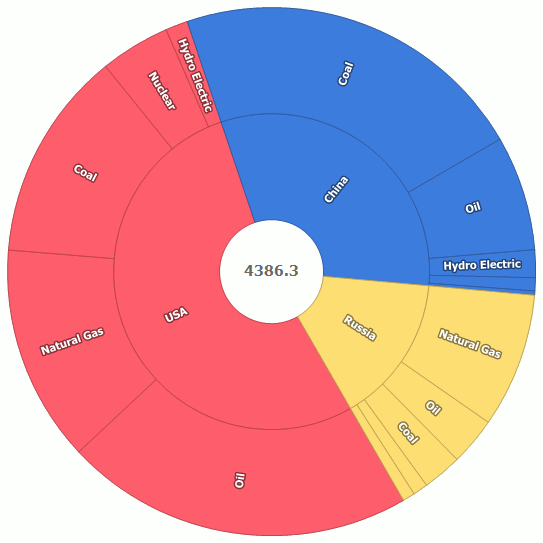
The code below configures a SunburstItemStorage object and assigns it to the sunburst.
private void OnFormLoad(object sender, EventArgs e) {
SunburstItemStorage itemStorage = new SunburstItemStorage();
SunburstItem usaItem = new SunburstItem();
usaItem.Label = "USA";
usaItem.Children.AddRange(new List<SunburstItem> {
new SunburstItem { Label = "Nuclear", Value = 187.9 },
new SunburstItem { Label = "Oil", Value = 937.6 },
new SunburstItem { Label = "Natural Gas", Value = 582 },
new SunburstItem { Label = "Hydro Electric", Value = 59.8 },
new SunburstItem { Label = "Coal", Value = 564.3 },
});
SunburstItem chinaItem = new SunburstItem();
chinaItem.Label = "China";
chinaItem.Children.AddRange(new List<SunburstItem> {
new SunburstItem { Label = "Nuclear", Value = 11.3 },
new SunburstItem { Label = "Oil", Value = 308.6 },
new SunburstItem { Label = "Natural Gas", Value = 35.1 },
new SunburstItem { Label = "Hydro Electric", Value = 74.2 },
new SunburstItem { Label = "Coal", Value = 956.9 },
});
SunburstItem russiaItem = new SunburstItem();
russiaItem.Label = "Russia";
russiaItem.Children.AddRange(new List<SunburstItem> {
new SunburstItem { Label = "Nuclear", Value = 32.4 },
new SunburstItem { Label = "Oil", Value = 128.5 },
new SunburstItem { Label = "Natural Gas", Value = 361.8 },
new SunburstItem { Label = "Hydro Electric", Value = 40 },
new SunburstItem { Label = "Coal", Value = 105.9 },
});
itemStorage.Items.AddRange(new List<SunburstItem> { usaItem, chinaItem, russiaItem });
sunburstControl.DataAdapter = itemStorage;
sunburstControl.CenterLabel.TextPattern = "{TV}";
sunburstControl.StartAngle = 60;
}
The following table lists members used in the code above.
| Member | Description |
|---|---|
| SunburstControl.DataAdapter | Gets or sets the data adapter used to populate the sunburst with data. |
| SunburstItemStorage | The data adapter that stores the item collection and provides it to a sunburst. |
| SunburstItemStorage.Items | Returns the sunburst item collection. |
| SunburstItem | A sunburst item. |
| SunburstItem.Children | The sunburst item’s child elements. |
| SunburstItem.Value | Gets or sets the sunburst item’s value. |
| SunburstItem.Label | Gets or sets the sunburst item’s label. |