Project Settings Page
- 2 minutes to read
The DevExpress Project Settings page allows you to set up project-wide settings like the default control font or the DevExpress skin. To invoke this page, right-click a project in Visual Studio’s Solution Explorer window and select “DevExpress Project Settings”. If you invoke the Project Setting dialog for a project that has no DevExpress libraries referenced, the corresponding notification appears. Click the “Convert” button to add four core DevExpress libraries: Data, Utils, XtraBars, and XtraEditors.
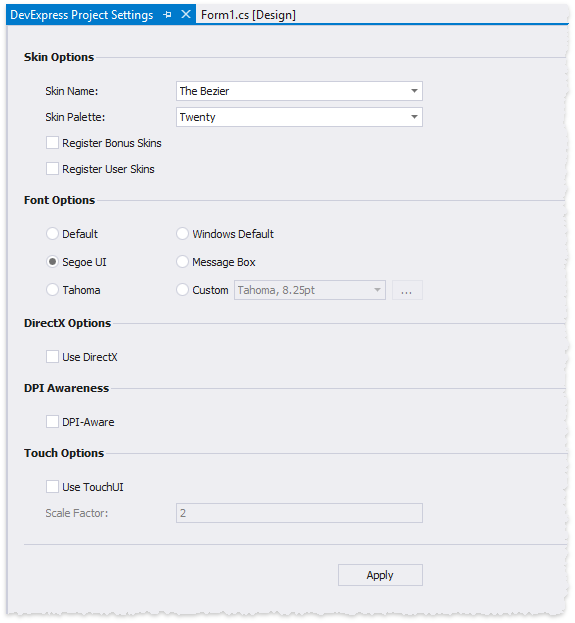
Skin Options
You can choose the default application skin in this group. The “Register User Skins” check box allows you to add skins from custom assemblies to the list. The “Skin Palette” selector is available only if you select a vector skin.
Related properties: all UserLookAndFeel.SetSkinStyle method overloads
Font Options
Settings in this group allow you to DevExpress controls’ font.
Related properties: WindowsFormsSettings.DefaultFont, WindowsFormsSettings.FontBehavior
DirectX Options
Check the “Use DirectX” option to enable DirectX rendering for all DevExpress controls that support this feature.
Related properties: WindowsFormsSettings.ForceDirectXPaint
DPI Awareness
This setting changes the application’s DPI-awareness mode.
Related properties: WindowsFormsSettings.SetDPIAware
Touch Options
Options in this group allow the application to automatically enlarge its UI elements, making it easier to use it on touch-input devices.
Related properties: WindowsFormsSettings.TouchUIMode, WindowsFormsSettings.TouchScaleFactor
Important
- If you utilize the Project Settings dialog, avoid setting other project-wide settings elsewhere. Otherwise, settings stored in the automatically generated app.config file can conflict with your custom settings.
- If your application uses standard forms instead of DevExpress forms, settings from the app.config file are not loaded automatically. You need to call the WindowsFormsSettings.LoadApplicationSettings method to apply these settings.