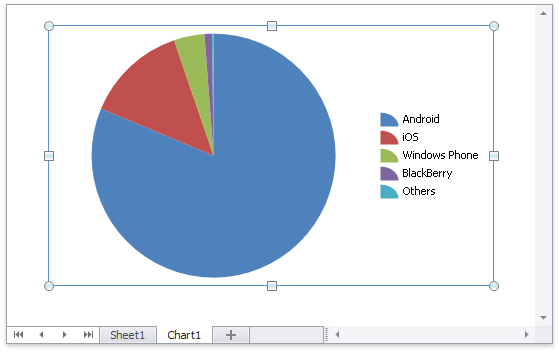How to: Create a Chart Sheet
This example demonstrates how to create a new chart sheet - a separate sheet in a workbook containing only a chart. To do this, use the ChartSheetCollection.Add method of the IWorkbook.ChartSheets collection.
To insert a chart sheet at the specified position in the ChartSheetCollection collection, call the ChartSheetCollection.Insert method.
Use the ChartSheet.Chart property to access a chart located on the chart sheet and specify or modify its settings (select chart data, change the chart type and adjust its appearance).
Note
A complete sample project is available at https://github.com/DevExpress-Examples/winforms-spreadsheet-chart-api-e5222
Worksheet worksheet = workbook.Worksheets["chartTask1"];
// Create a chart sheet containing a pie chart.
ChartSheet chartSheet = workbook.ChartSheets.Add(ChartType.Pie, worksheet["B2:C7"]);
workbook.ChartSheets.ActiveChartSheet = chartSheet;
The image below shows a new chart sheet added to a workbook.