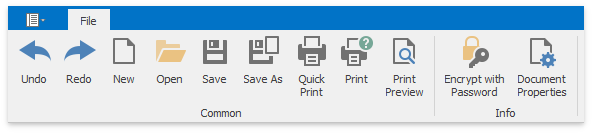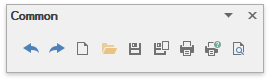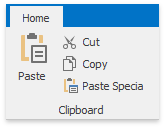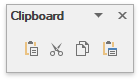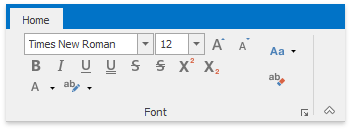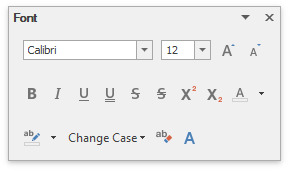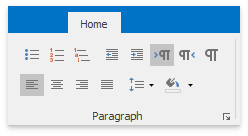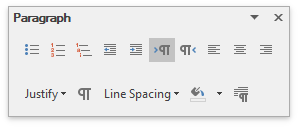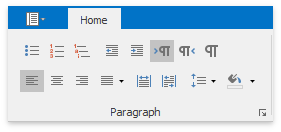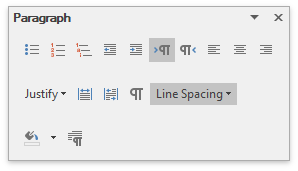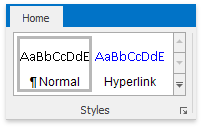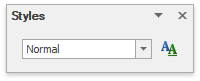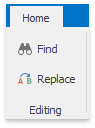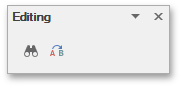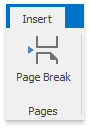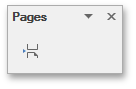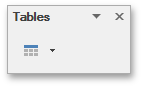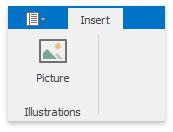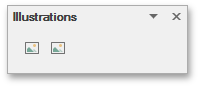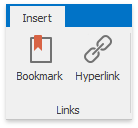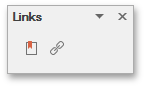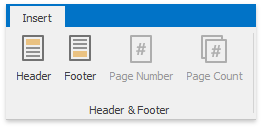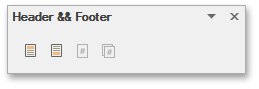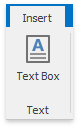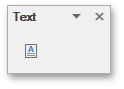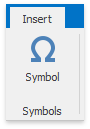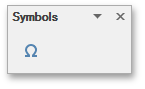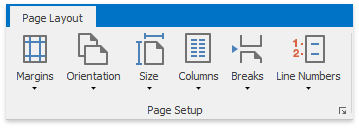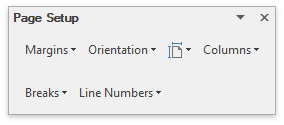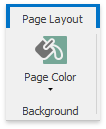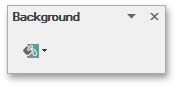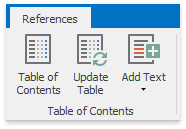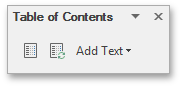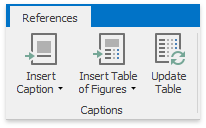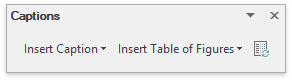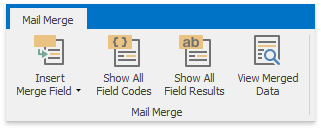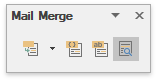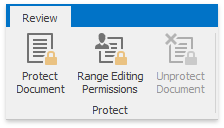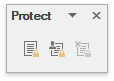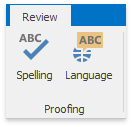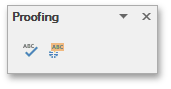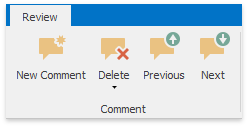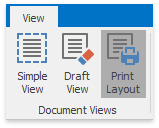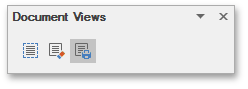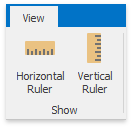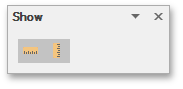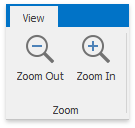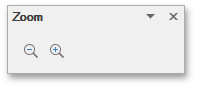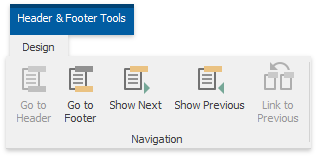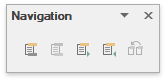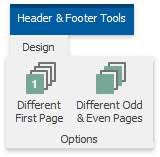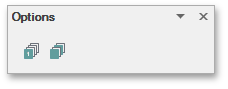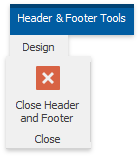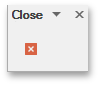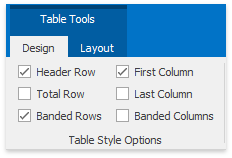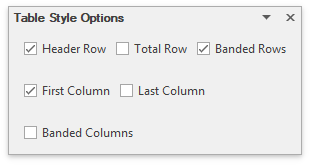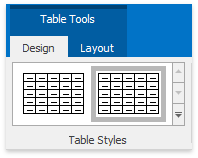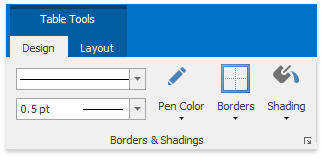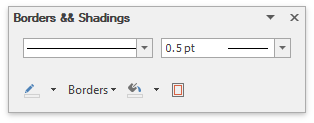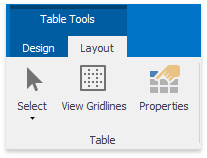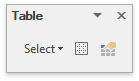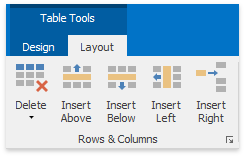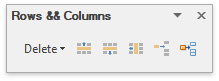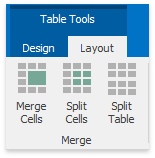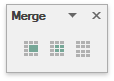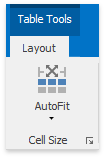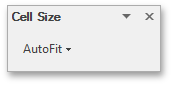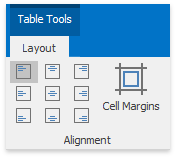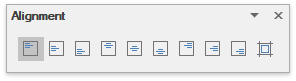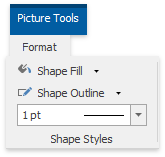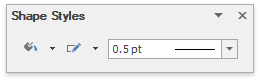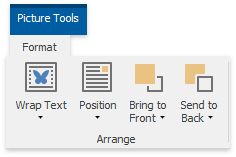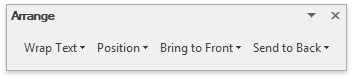Command UI
- 4 minutes to read
When creating a rich text editor, you can provide it with a set of toolbars or ribbon tabs to let your end users perform basic operations (format and edit text, create lists, add headers and footers, work with tables, perform advanced mail merge, etc.) via command UI. Refer to the Getting Started section for examples on how to provide a command UI for the RichEditControl.
Tip
The bar and ribbon items are generated with vector icons by default. Set the WindowsFormsSettings.AllowDefaultSvgImages property to DefaultBoolean.False on application startup to switch to the bitmap icons.
This topic contains a list of available toolbars, commands corresponding to buttons located on each toolbar and ribbon group and a set of documents to which you can refer to get detailed information on the related functionality.
- File
- Home
- Insert
- Page Layout
- References
- Mail Merge
- Review
- View
- Header & Footer Tools
- Table Tools
- Picture Tools
File
Ribbon Page Group | Toolbar | Commands | Read more… |
|---|---|---|---|
|
|
ShowDocumentPropertiesFormCommand DevExpress.XtraRichEdit.Commands.EncryptDocumentCommand |
How to: Create a New Document with the RichEdit Control How to: Load a Document into the RichEditControl |
Home
Ribbon Page Group | Toolbar | Commands | Read more… |
|---|---|---|---|
|
| ||
|
|
ToggleFontDoubleUnderlineCommand | |
|
|
ToggleSimpleNumberingListCommand SetSingleParagraphSpacingCommand SetSesquialteralParagraphSpacingCommand SetDoubleParagraphSpacingCommand AddSpacingBeforeParagraphCommand AddSpacingAfterParagraphCommand ToggleParagraphAlignmentLeftCommand ToggleParagraphAlignmentCenterCommand ToggleParagraphAlignmentRightCommand ToggleParagraphAlignmentJustifyCommand ChangeParagraphBackColorCommand ToggleParagraphRightToLeftCommand ToggleParagraphLeftToRightCommand | |
|
| RtlToggleBulletedListCommand RtlToggleMultiLevelListCommand RtlToggleSimpleNumberingListCommand RtlDecrementIndentCommand RtlIncrementIndentCommand ToggleParagraphRightToLeftCommand ToggleParagraphLeftToRightCommand ToggleParagraphAlignmentLeftCommand ToggleParagraphAlignmentCenterCommand ToggleParagraphAlignmentRightCommand ToggleParagraphAlignmentArabicJustifyCommand ToggleParagraphAlignmentArabicJustifyGroupCommand ToggleParagraphAlignmentJustifyCommand ToggleParagraphAlignmentJustifyHighCommand ToggleParagraphAlignmentJustifyLowCommand ToggleParagraphAlignmentJustifyMediumCommand ToggleParagraphAlignmentDistributeCommand ToggleParagraphAlignmentThaiDistributeCommand SetSingleParagraphSpacingCommand SetSesquialteralParagraphSpacingCommand SetDoubleParagraphSpacingCommand AddSpacingBeforeParagraphCommand AddSpacingAfterParagraphCommand | |
|
| ||
|
|
Note
If you hide items in the Paragraph group, make sure that items for RTL text are hidden as well.
Insert
Ribbon Page Group | Toolbar | Commands | Read more… |
|---|---|---|---|
|
| ||
|
| ||
|
| ||
|
|
CreateHyperlinkCommand RichEditHyperlinkCommandBase | |
|
| ||
|
| ||
|
|
Page Layout
References
Mail Merge
Ribbon Page Group | Toolbar | Commands | Read more… |
|---|---|---|---|
|
|
Review
Ribbon Page Group | Toolbar | Commands | Read more… |
|---|---|---|---|
|
| ||
|
| ||
| |||
|
|
View
Ribbon Page Group | Toolbar | Commands | Read more… |
|---|---|---|---|
|
| ||
|
| ||
|
|
|
Header and Footer Tools
Ribbon Page Group | Toolbar | Commands | Read more… |
|---|---|---|---|
|
|
GoToNextPageHeaderFooterCommand | |
|
| ||
|
|
Table Tools
Ribbon Page Group | Toolbar | Commands | Read more… |
|---|---|---|---|
|
| ||
|
| ||
|
| ChangeCurrentBorderRepositoryItemColorCommand ChangeCurrentBorderRepositoryItemLineThicknessCommand Shading: ChangeTableCellsShadingCommand Borders: ToggleTableCellsBottomBorderCommand ToggleTableCellsTopBorderCommand ToggleTableCellsLeftBorderCommand ToggleTableCellsRightBorderCommand ToggleTableCellsAllBordersCommand ToggleTableCellsOutsideBorderCommand ToggleTableCellsInsideBorderCommand ToggleTableCellsInsideHorizontalBorderCommand | |
|
| SelectTableCellCommand SelectTableColumnsCommand SelectTableRowCommand | |
|
| ShowDeleteTableCellsFormCommand InsertTableColumnToTheLeftCommand | |
|
| ||
|
| ToggleTableAutoFitContentsCommand | |
|
| ToggleTableCellsTopLeftAlignmentCommand ToggleTableCellsTopCenterAlignmentCommand ToggleTableCellsTopRightAlignmentCommand ToggleTableCellsMiddleLeftAlignmentCommand ToggleTableCellsMiddleCenterAlignmentCommand ToggleTableCellsMiddleRightAlignmentCommand ToggleTableCellsBottomLeftAlignmentCommand |
Picture Tools
Note
Commands executed via the Bar (Ribbon) user interface can throw unhandled exceptions if a problem occurs. Consider the situation when a document is being saved to a locked or read-only file. To prevent application failure, subscribe to the RichEditControl.UnhandledException event and set the RichEditUnhandledExceptionEventArgs.Handled property to true.