Configure Query Parameters
On this wizard page, you can manage parameters that are used in queries and/or stored procedures selected on the previous wizard page, as well as specify parameter values.
Parameters can be assigned static values (according to the specified parameter type), which is illustrated in the following image.
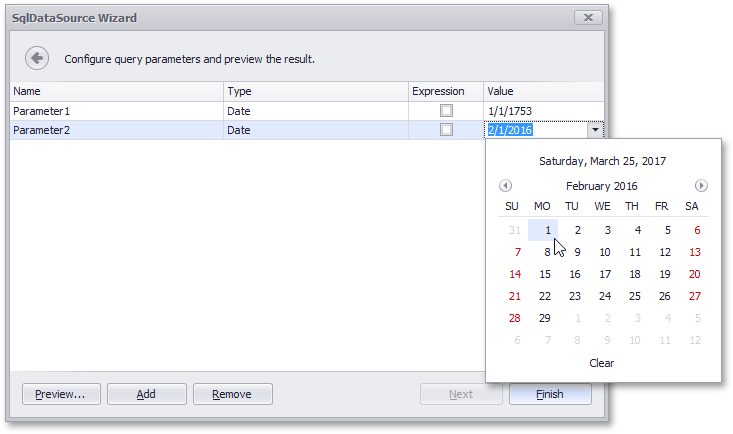
Another option is to calculate a parameter value based on an expression. To do this, enable the Expression check box and run the Expression Editor.
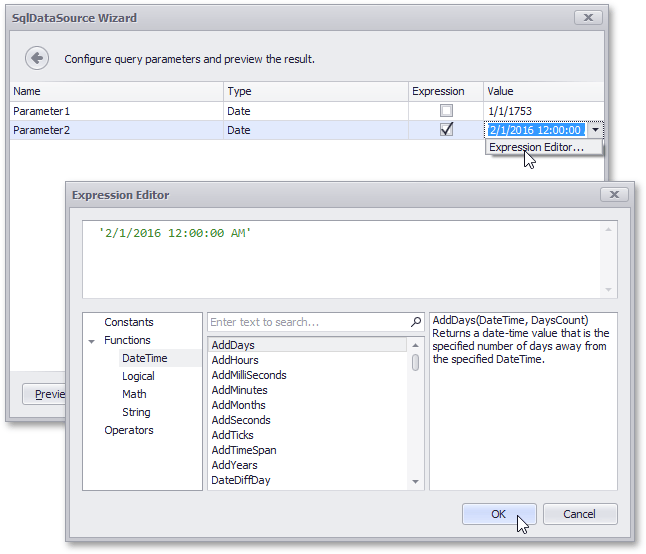
To delete a specific parameter, select it on this wizard page and click Remove.
To create a new query parameter, click Add.
To execute a query or stored procedure with the specified parameter values, click Preview.
When previewing a query or stored procedure result, only 1000 first data rows are displayed. If a query contains a custom SQL, the entire result set is obtained.