How to: Change the Field Value Header Appearance
If UserLookAndFeel.Style is set to Skin, the appearance background color settings have no effect. To set a custom background color, draw the field header manually in the PivotGridControl.CustomDrawFieldValue event handler.
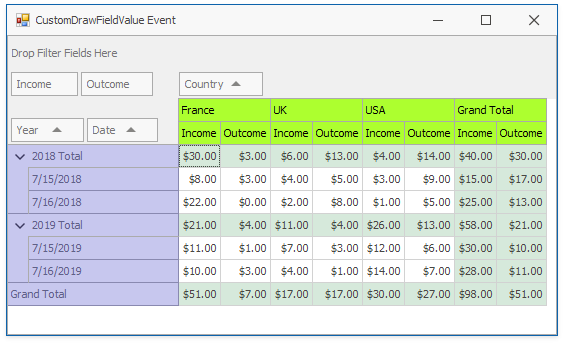
Note
The complete sample project How to Change the Field Value Header Background with the CustomDrawFieldValue Event is available in the DevExpress Examples repository.
private void pivotGridControl1_CustomDrawFieldValue(object sender,
DevExpress.XtraPivotGrid.PivotCustomDrawFieldValueEventArgs e) {
if (e.Area == DevExpress.XtraPivotGrid.PivotArea.ColumnArea) {
e.Appearance.BackColor = Color.GreenYellow;
}
else if (e.Area == DevExpress.XtraPivotGrid.PivotArea.RowArea) {
e.Painter.DrawObject(e.Info);
e.Painter.DrawIndicator(e.Info);
e.GraphicsCache.FillRectangle(e.GraphicsCache.GetSolidBrush(Color.FromArgb(50, 0, 0, 200)), e.Bounds);
e.Handled = true;
}
}